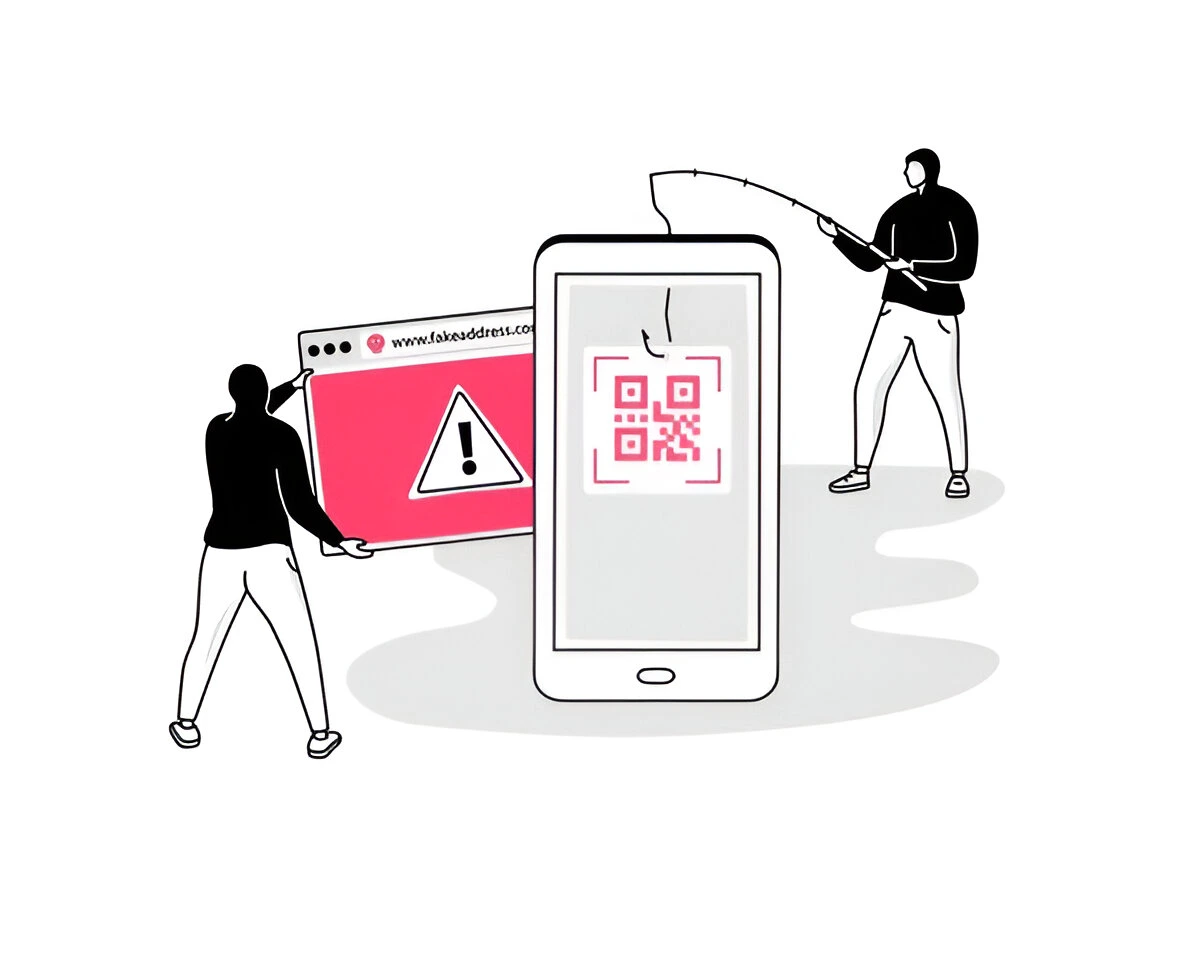QR codes have gained significant popularity among marketers for their ability to bridge the gap between offline and online marketing efforts. However, while creating free QR codes can be cost-effective, it’s essential to avoid certain errors that can hinder their effectiveness. In this article, we will explore 10 free QR code errors to avoid and share essential tips for marketers to ensure the successful use of QR codes in campaigns.
Common Free QR Code Errors
1. Using Low-Quality QR Codes
One of the most common free QR code errors marketers make is generating low-quality codes. Low-resolution QR codes may not scan properly, leading to frustration for users. It is recommended to always use high-resolution QR codes to ensure clear and easy scanning.
2. Incorrect QR Code Size
QR codes that are either too small or too large can be problematic. When the code is too small, users may have difficulty scanning it, while oversized QR codes can appear unprofessional or take up too much space. To avoid this free QR code error, ensure that the QR code is sized appropriately for the medium in which it will appear.
3. Neglecting Error Correction
QR codes have built-in error correction that allows them to function even if part of the code is damaged or obscured. However, not utilizing the correct level of error correction is a free QR code error that can render the code unreadable in certain situations. Marketers should select an error correction level that balances functionality and design.
4. Poor Placement
Placing a QR code in a difficult-to-reach or unclear location can make it harder for customers to interact with it. Whether it’s on a poster, packaging, or advertisement, free QR code errors often occur due to improper placement. It is vital to place the QR code in an easily visible and accessible spot.
5. Not Testing QR Codes
Testing the QR code before distributing it is essential to avoid a free QR code error. If the QR code is not tested, it could lead to scanning issues or direct users to the wrong destination. Marketers should always test the QR code on different devices and scanning apps to ensure its functionality.
Learn More: How Custom QR Code Generators Can Improve Your Agency’s Marketing and Client Service
6. Failing to Include a Call to Action
A free QR code error that often goes unnoticed is the failure to include a clear call to action (CTA). QR codes should provide users with a reason to scan them. Without a compelling CTA, the QR code may not generate the desired engagement. Always include a strong CTA, such as “Scan to get a discount” or “Learn more here.”
7. Ignoring Mobile Compatibility
Since QR codes are primarily used with smartphones, marketers must ensure their destination URL or content is mobile-friendly. A free QR code error can occur if the content is not optimized for mobile devices, leading to a poor user experience. Ensure that the landing page or content users are directed to is mobile-responsive.
8. Overcrowding the QR Code
Overcrowding the QR code with too many elements, such as logos, text, or images, can make the code hard to scan. This is a common free QR code error that can diminish the effectiveness of the QR code. Keep the code clean and simple to enhance readability and functionality.
9. Using Incompatible Formats
Not all QR codes are compatible with every device or platform. Using a free QR code error such as an unsupported format could prevent users from scanning the code correctly. Make sure to use standard QR code formats that work across a wide range of devices and platforms.
10. Choosing an Untrustworthy QR Code Generator
Choosing an unreliable or untrustworthy QR code generator can lead to issues such as malware or incorrect data being encoded. A free QR code error can arise if a code is linked to an unsafe or malicious website. Always use reputable QR code generators to ensure the security and effectiveness of your QR codes.
Essential Tips for Marketers
1. Use a Reputable QR Code Generator
Choose a trusted QR code maker to make sure your codes work properly, are safe, and last longer. Good options include popular tools like QR Code Generator or Munshify Qr Code Generator. Avoid random free tools that could create faulty codes or compromise your campaign.
2. Test Before Use
Always test your QR code before using it in any marketing material. Scan it with different devices and apps to ensure it works correctly and takes people to the right place. Testing on smartphones, tablets, and different QR code scanners is a good idea.
3. Optimize for Mobile
Since most people will scan QR codes with their phones, make sure the website or page the QR code links to works well on mobile. This means the page should load quickly, look good, and be easy to use on a small screen.
4. Keep It Simple
Don’t make your QR code too complicated. A messy or cluttered code can be hard to scan. Keep it clean and simple to make sure people can easily read and scan it. Also, the content you link to should be clear and not too complex.
5. Track Performance
Use tools to track how well your QR code is working. Many QR code makers offer tracking to see how many people scan the code and where they are scanning it from. This helps you understand what’s working and how you can improve your next campaign.
While free QR codes are an excellent tool for marketers, it’s essential to avoid common errors that can affect their performance. By paying attention to factors such as quality, placement, testing, and mobile optimization, marketers can ensure the effectiveness of QR codes in their campaigns. With these tips, you can successfully leverage QR codes and enhance your marketing efforts.
FAQs
1. Why is it important to test QR codes before use?
Testing QR codes ensures that they work properly on different devices and apps, and directs users to the correct destination. It helps avoid free QR code errors that can hinder user experience.
2. How can I make my QR code mobile-friendly?
To make your QR code mobile-friendly, ensure that the content or landing page linked to it is responsive and optimized for mobile devices.
3. What is error correction in QR codes?
Error correction allows QR codes to remain scannable even if part of the code is damaged or obscured. It helps prevent free QR code errors in real-world use.
4. Can I include a logo inside a QR code?
Yes, but it’s important to avoid overcrowding the QR code with too many elements. Make sure the logo does not obstruct key parts of the code to ensure readability.
5. What QR code size is ideal for printing?
The ideal size of a printed QR code depends on its placement, but it should typically be at least 1 x 1 inch in size to ensure it scans correctly. Avoid making it too small to prevent free QR code errors.