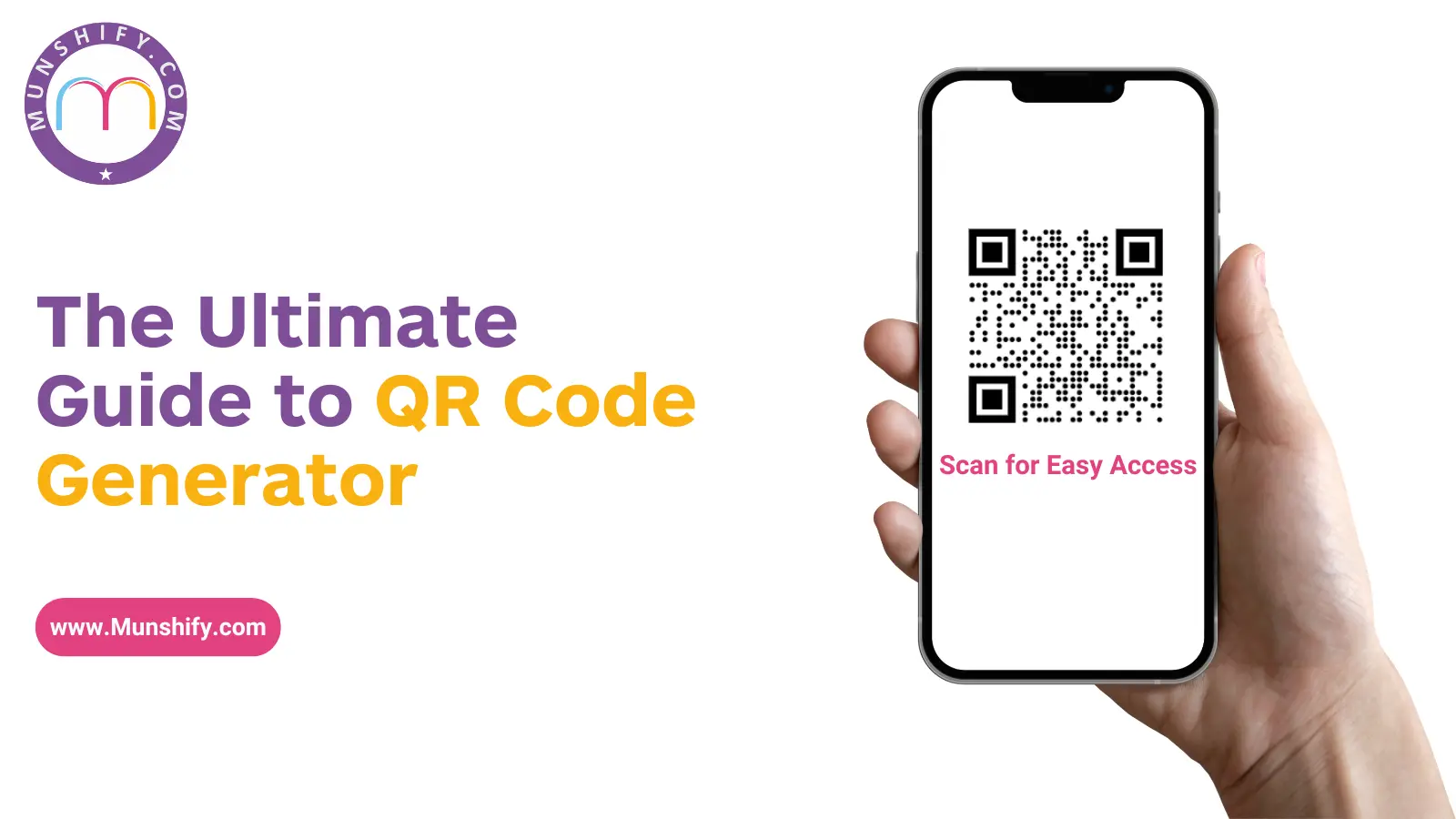In the rapidly evolving digital landscape, the need for quick and efficient information sharing has become paramount. Enter the QR code generator—a tool that transforms simple data into scannable codes, connecting users with essential information more accessible than ever. Understanding how to create and utilize QR codes can significantly enhance your engagement strategies, whether for marketing, event management, or personal use. This guide will delve deep into the world of QR code generators, covering everything from their functionality to best practices.
What is a QR Code?
A Quick Response (QR) code is a two-dimensional barcode that can store various information, including URLs, text, contact details, and more. Unlike traditional barcodes, QR codes can hold more data and are easily scannable using smartphones and other cameras. The rapid growth of mobile technology has made QR codes increasingly popular in various sectors, including retail, education, and healthcare.
The versatility of QR codes allows businesses and individuals to share information seamlessly. For instance, a restaurant might use QR codes on tables for customers to access menus, while a retail store could implement them for product information. This adaptability makes them an invaluable tool in the digital era.
How QR Code Generators Work?
A QR code generator is a software tool that converts data into a QR code format. The process typically involves a few simple steps:
- Input the Data: Users enter the desired information, such as a URL, text, or contact details, into the generator.
- Choose Settings: Many generators allow users to customize the QR code by selecting colours shapes, and even adding logos.
- Generate the QR Code: Once the data and settings are finalized, the generator creates the QR code, which can be downloaded or shared directly.
- Test the Code: Before using the QR code publicly, it’s crucial to test it with a smartphone to ensure it directs users to the correct information.
By simplifying this process, QR code generators empower users to create unique codes quickly and efficiently.
Types of QR Code Generators
When choosing a QR code generator, it’s essential to understand the different types available:
- Static QR Code Generators: These generate QR codes that contain fixed information. Once created, the data cannot be changed. They are straightforward but limit flexibility.
- Dynamic QR Code Generators: These offer more flexibility, allowing users to change the information linked to the QR code even after it has been created. This feature is handy for marketing campaigns, where the information might need frequent updates.
- Custom QR Code Generators: These allow for a higher degree of personalization, enabling users to design QR codes that reflect their brand’s identity. Users can modify colours, add logos, and change the shape of the code.
- Tracking QR Code Generators: These tools create QR codes and provide analytics on how many times the code has been scanned, where it was scanned, and other vital metrics. This information can be invaluable for evaluating the effectiveness of marketing strategies.
Understanding these types can help you choose the correct QR code generator for your needs.
Features to Look for in a QR Code Generator
When selecting a QR code generator, consider the following features to maximize your usage:
- Customization Options: Look for generators that offer design features to create visually appealing QR codes that align with your brand.
- Dynamic Capabilities: Choose a generator that allows you to update the information linked to your QR code without creating a new one.
- Analytics Tracking: If you use QR codes for marketing, opt for generators that provide detailed analytics to monitor performance.
- User-Friendly Interface: A straightforward and intuitive interface can save you time and frustration during the QR code creation.
- Integration Options: Ensure the generator can integrate with your existing tools and platforms, whether for email marketing, social media, or website embedding.
By focusing on these features, you can ensure that your selected QR code generator meets your needs effectively.
Best Practices for Using QR Codes
To maximize the impact of your QR codes, consider the following best practices:
- Make It Scannable: Ensure your QR codes are large enough and placed in easily accessible locations. Avoid putting them in low-light or overly cluttered areas.
- Provide Context: Always briefly describe what users can expect when scanning the code. This could be an offer, a webpage, or additional information.
- Test Regularly: Check your QR codes to ensure they still function correctly, mainly if you use dynamic codes.
- Use High-Quality Designs: Aesthetically pleasing QR codes can attract more scans. Ensure your customizations do not compromise the code’s scannability.
- Monitor Performance: Use analytics tools to track the performance of your QR codes. This data can help refine your strategies for better engagement.
Implementing these best practices can significantly enhance the effectiveness of your QR codes, ensuring they achieve their intended purpose.
How to Create a QR Code: Step-by-Step Guide
Creating a QR code using a QR code generator is a straightforward process. Follow these steps:
- Choose a QR Code Generator: Select a reliable and feature-rich QR code generator that suits your needs.
- Select the Type of QR Code: Decide whether you want a static or dynamic QR code based on your requirements.
- Input the Data: Enter the information you wish to encode, such as a URL or text.
- Customize the Code: If desired, use customization options to adjust colour shapes and add logos to reflect your brand.
- Generate the QR Code: Create your code by clicking the “Generate” button.
- Download the Code: Save the QR code in a suitable format (e.g., PNG, SVG) for your intended use.
- Test the Code: Use a smartphone to scan the QR code and ensure it directs users to the correct information.
- Deploy the QR Code: Share or print your QR code as needed for your audience to access.
Following this guide, you can effortlessly create QR codes that serve your objectives.
The QR code generator has become indispensable in today’s digital world. From marketing campaigns to personal use, these generators simplify creating scannable codes that connect users with vital information.
By understanding the types of QR code generators, the features to look for, and best practices for usage, you can maximize the effectiveness of your QR codes. This ultimate guide allows you to leverage QR codes to enhance your digital interactions and drive engagement. Embrace the power of QR codes today and watch your connectivity flourish!