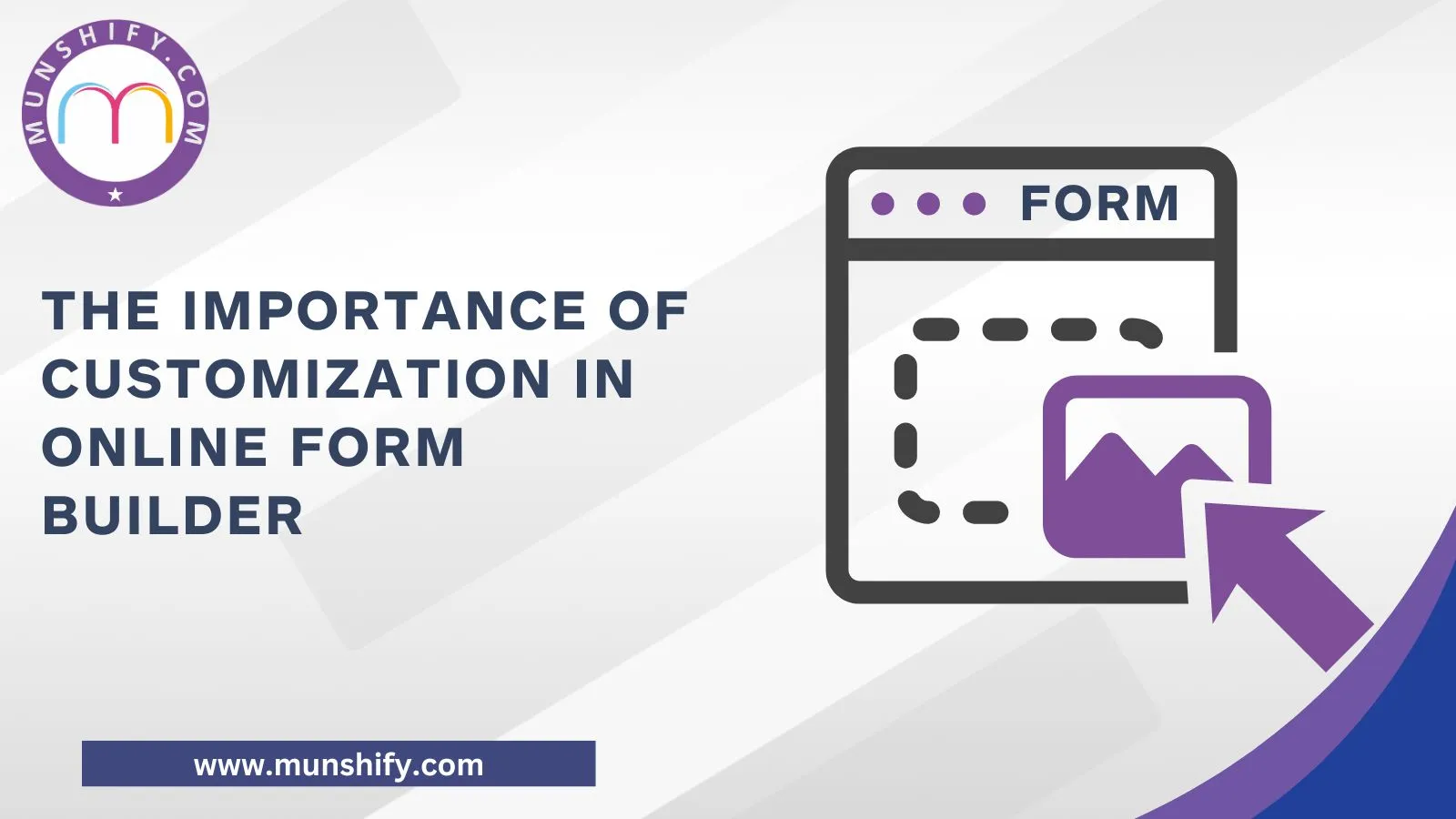Online form builder offers an easy-to-use space for making lots of different forms that fit your special needs. You are collecting opinions, exploring the marketplace, or handling sign-ups. These handy tools make admin tasks smoother and boost user interest. With options to change up your forms, you can make them way better than just the normal mock-ups. This guarantees a smooth and unique experience for people who answer the forms.
Welcome to customizing form building—an area rich with choices that let users tweak their forms to exact needs. This is not only about looks but use and user experience.
Table of contents:
- Why online form builder need customization
- Professionalism
- Better Functionality
- Data Handling
- Personalized User Experience
- Guide to harnessing the full potential of Forms customization options.
- Start with Drag and Drop
- Adjust Form Fields:
- Use Conditional Logic
- Check Out Advanced Settings
- Design Customization
Why online form builder need customization
Customization lets users break free of standard templates and make forms that fit their goals and brand. Generic forms are okay but custom forms look professional and connect with users more. Here’s why custom forms are important:
- Professionalism: Custom forms show professionalism and attention to detail. This makes users trust more and boosts brand or organization credibility. Branding: Adding themes and designs that match the brand makes custom forms a part of the identity. It makes brand recognition stronger and users more loyal.
- Better Functionality: Customizing not only affects looks, but also how forms work. Features like conditional logic, advanced fields, and automatic messages improve user experience and data collection.
- Data Handling: Customizing helps with clean data handling. Users can group submissions, set notifications, and connect forms with other tools or platforms.
- Personalized User Experience: Custom forms meet user needs better. This leads to higher engagement, accurate responses, and eventually, better insights.
Try Munshify Forms today and unleash the power of customization! Create personalized forms effortlessly and engage your audience like before. Sign up now to get started
Guide to harnessing the full potential of Forms customization options.
Start with Drag and Drop: Kickstart your form-building journey by leveraging the intuitive drag-and-drop feature. With drag-and-drop functionality, crafting your form is as simple as clicking, dragging, and dropping elements into place. Whether you’re collecting customer feedback or organizing event sign-ups, customizing your form has never been easier with this seamless process
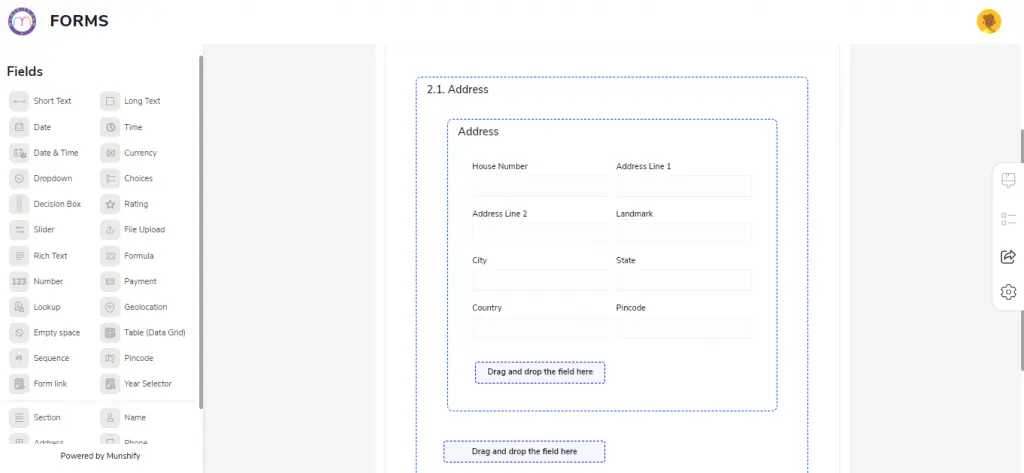
Adjust Form Fields: Make your form unique by adding, editing, or moving form fields to get info you need. Online Form builder have a handy interface for easy form field adjusting.
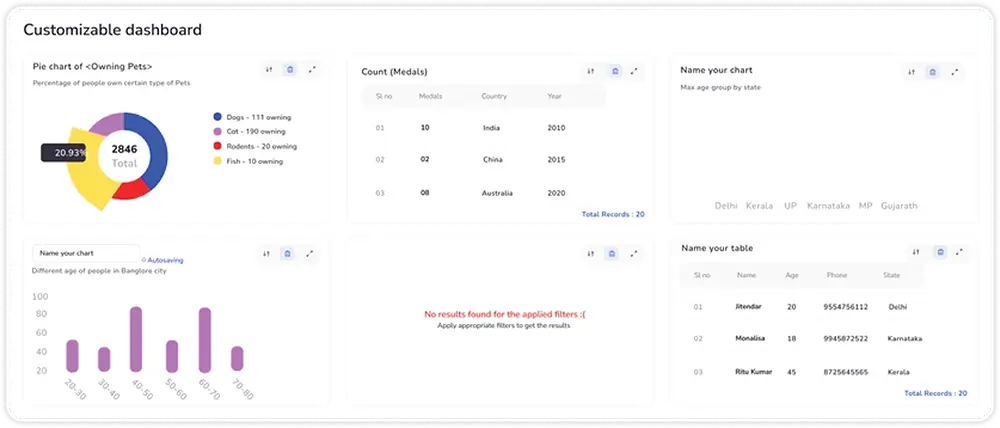
Use Conditional Logic: Better user interaction and data collection can be achieved through conditional logic. Form fields can be shown or hidden based on user choices.
Check Out Advanced Settings: Dig into Online form builder advanced settings to change specifics of your form. Set notifications for form submissions, connect third-party tools for easy data handling, and make custom thank-you pages to thank users.
Design Customization: Improve your form’s look by playing with design pieces. Online Form builder lets you customize themes, colors, fonts, and backdrops to make a form that reflects your brand.
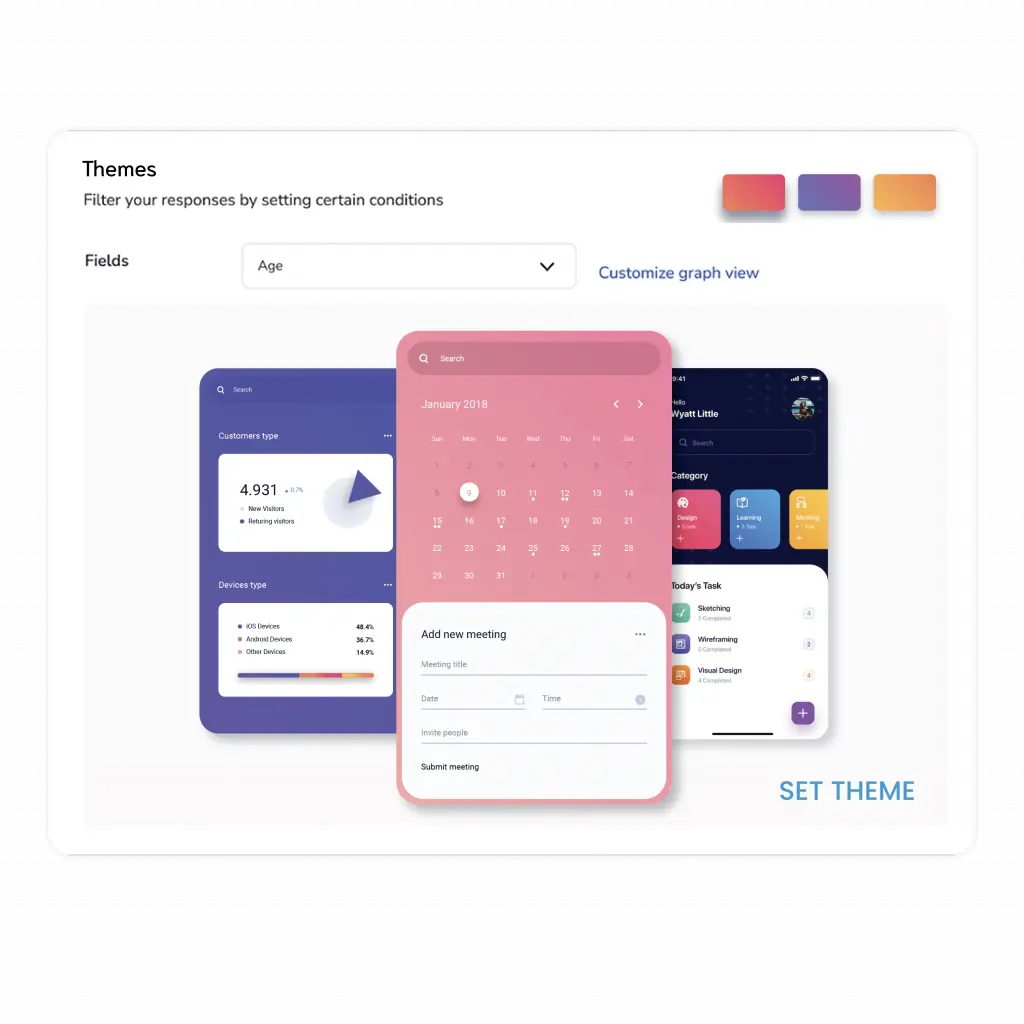
Responsive Design: Using responsive design capabilities, create a form that looks good and functions well on all devices. Whether on a computer, tablet, or phone, a custom form adjusts to screen sizes for easy use.
To end, customizing is a huge part of good form building. It comes with many benefits, like better looks and function, and user engagement. With things like munshify, customizing is available to all. Users can be creative and make forms that collect data and connect with users. So, why not upgrade the norm? Customize and improve your form building. Have fun with customization and get all you can from online form builder.
FAQ’s
1. Why is customization important in an Online Form Builder?
Customization allows users to tailor forms to fit specific needs, such as branding, data collection requirements, and audience preferences. An Online Form Builder with extensive customization options makes forms more engaging, which can lead to higher completion rates and better quality data.
2. How can an Online Form Builder improve my brand’s image through customization?
A customizable Online Form Builder allows you to incorporate your brand’s colors, logos, and fonts, ensuring that each form aligns with your overall branding. This consistency builds trust with users and provides a professional look that enhances brand identity.
3. What are the benefits of customizing questions in an Online Form Builder?
Customizing questions allows you to ask exactly what you need, with different field types, conditional logic, and personalized messages. An Online Form Builder that supports custom questions helps in gathering relevant data efficiently, making the form experience more streamlined for users.
4. Can I customize my form’s functionality with an Online Form Builder?
Yes, advanced Online Form Builders offer features like conditional logic, multi-step forms, and real-time validation, which enhance user experience and improve data accuracy. Customizing functionality allows you to create forms that meet specific workflows or operational needs.
5. How does customization in an Online Form Builder enhance user experience?
Customization options such as user-friendly design, mobile responsiveness, and progress indicators make forms easier to navigate. An Online Form Builder with these customization options keeps users engaged, resulting in higher completion rates and better data quality.