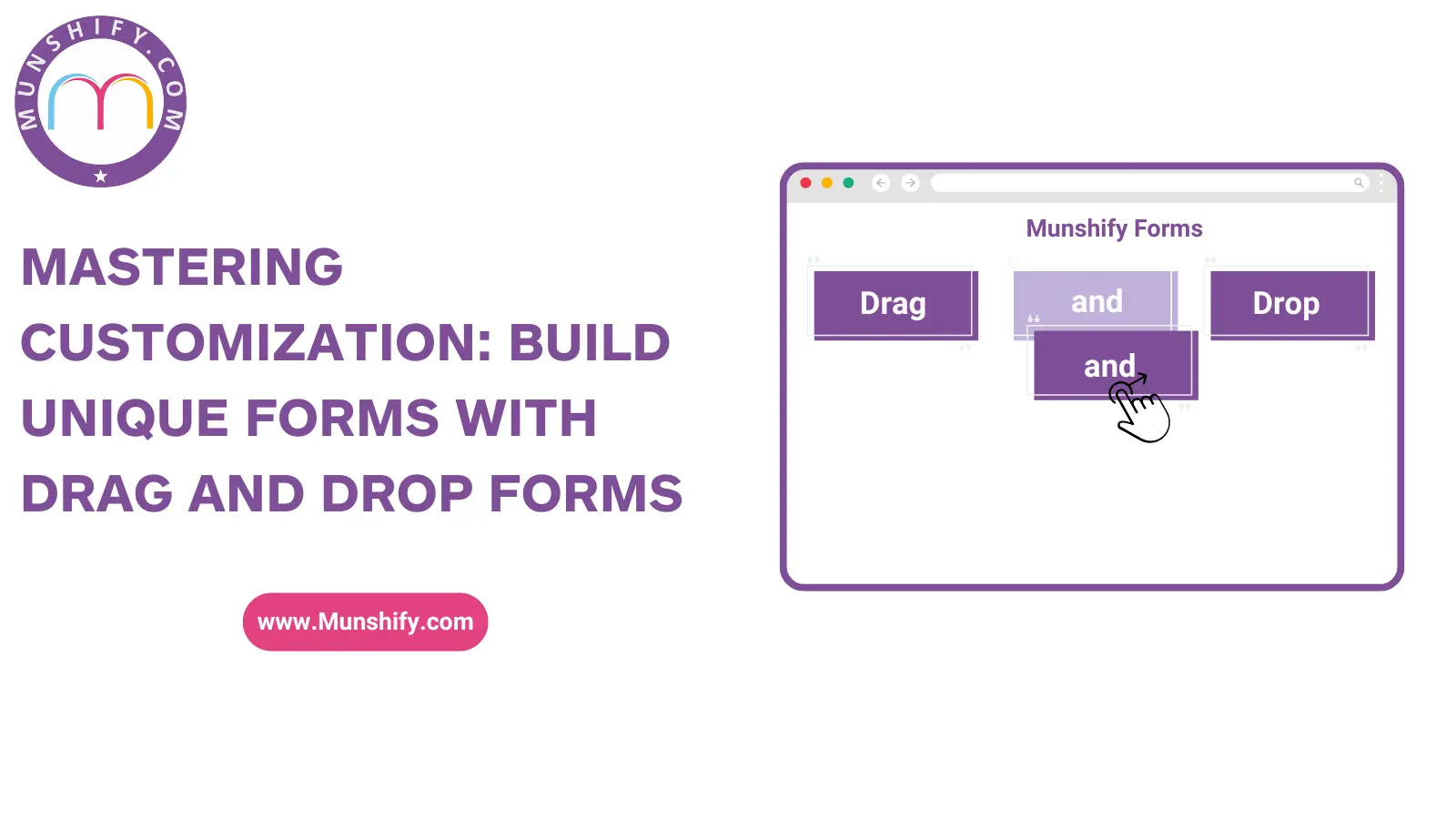In today’s digital landscape, customization is key. It allows businesses and individuals to tailor tools and processes to their specific needs, enhancing efficiency and user experience. One tool that has made customization easier than ever is the drag and drop form builder. This blog will explore the concept of drag and drop forms, their key features, how to create custom forms using these editors, and the major benefits of customization in form building.
Table of Contents
1. Understanding Drag and Drop Forms
2. Key Features of Drag and Drop Form Builders
3. How to Create Custom Forms with Drag and Drop Editors
4. Major Benefits of Customization in Form Building
Understanding Drag and Drop Forms
Drag and drop forms are intuitive tools that enable users to create forms by simply dragging and dropping elements into place. Unlike traditional form creation methods that require coding skills, drag and drop forms are designed to be user-friendly, making them accessible to everyone.
Key Features of Drag and Drop Form Builders
1. Drag and Drop Interface
The drag and drop interface is the cornerstone of these form builders. It allows users to create and customize forms effortlessly by dragging elements into place. This intuitive interface simplifies the form creation process, making it accessible to users with varying levels of technical expertise.
2. Customizable Fields
Drag and drop form builders offer a variety of customizable fields, such as text fields, dropdown menus, checkboxes, and radio buttons. Each field can be tailored to collect the necessary information, ensuring that the form meets its intended purpose.
3. Conditional Logic
Conditional logic enhances form interactivity by allowing the form to respond dynamically based on user inputs. This feature enables users to show or hide specific fields depending on previous answers, creating a more personalized experience.
4. Integration Capabilities
Seamless integration with other tools and platforms is a crucial feature of drag and drop form builders. These builders often support integrations with CRM systems, email marketing tools, payment gateways, and more, ensuring that the forms can be seamlessly incorporated into existing workflows.
5. Responsive Design
In today’s mobile-first world, responsive design is essential. Drag and drop form builders ensure that forms are fully responsive, providing an optimal experience on all devices, from desktops to smartphones.
How to Create Custom Forms with Drag and Drop Platforms
Creating custom forms with drag and drop editors is a straightforward process. Here’s a step-by-step guide:
Step 1: Choose a Form Builder
Select a drag and drop form builder that meets your needs.
Step 2: Start with a Blank Form
Instead of using pre-built templates, start with a blank form. This allows for complete customization from the ground up, ensuring that every element of the form is tailored to your specific requirements.
Step 3: Add and Arrange Fields
Drag and drop the desired fields into the form. Customize each field by adjusting the label, placeholder text, and validation rules. The flexibility to add, remove, and rearrange fields as needed ensures that the form captures the necessary information.
Step 4: Configure Settings
Set up form settings, including conditional logic, notifications, and integrations. Ensure that the form behaves as intended based on user inputs. This step is crucial for creating a seamless user experience and efficient data management.
Step 5: Preview and Test
Preview the form to ensure it looks and functions as expected. Test all fields and conditional logic to verify everything works correctly.
Step 6: Publish and Share
Once satisfied with the form, publish it and share the link with your audience. Most form builders provide multiple sharing options, including direct links and embedded codes.
Benefits of Customization in Online Form
Customization in form building offers numerous advantages, making it a critical feature for both businesses and individuals. Here are some of the major benefits:
1. Enhanced User Experience
Customization allows for the creation of forms that are tailored to the specific needs and preferences of users. This results in forms that are easier to navigate and complete, leading to a better overall user experience.
2. Improved Efficiency
Customized forms are designed to collect only the necessary information, which streamlines the data collection process. This reduces the time and effort required to complete and process forms, enhancing overall efficiency.
3. Increased Flexibility
Customization offers the flexibility to adapt forms to various scenarios and requirements. Whether it’s for a survey, registration, feedback, or any other purpose, customized forms can be tailored to fit the exact needs of the task at hand.
4. Better Data Quality
Customized forms can include specific validation rules and conditional logic, which ensure that the data collected is accurate and relevant. This improves the quality of the data and reduces the likelihood of errors.
5. Brand Consistency
Customized forms can be designed to align with a company’s branding, including colors, fonts, and logos. This ensures a consistent brand experience across all touchpoints, reinforcing brand identity and recognition.
6. Higher Completion Rates
Forms that are tailored to the user’s needs and preferences are more likely to be completed. Customization reduces the chances of users abandoning the form midway, leading to higher completion rates.
Drag and drop forms have revolutionized the way we create and customize forms. Their user-friendly interfaces, powerful features, and extensive customization options make them an indispensable tool for businesses and individuals alike. By mastering customization through drag and drop forms, you can build unique, efficient, and engaging forms that meet your specific needs. Embrace the power of drag and drop forms and elevate your form creation process to new heights.
Experience the difference that customization can make. Start building your perfect forms today with Munshify Forms!