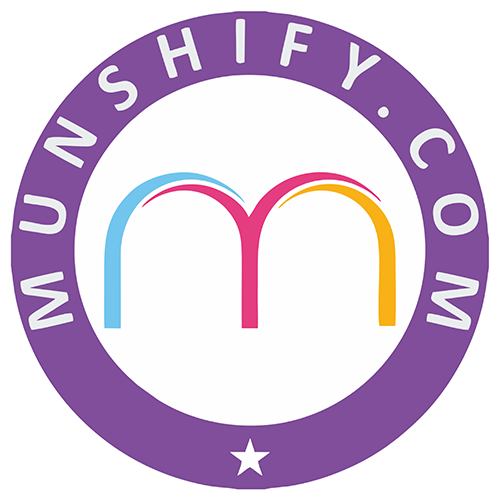How Online Form Builders Can Help with Customer Onboarding
Customer onboarding is the first interaction customers have with your brand after signing up for your services. A seamless and engaging onboarding process is crucial to leaving a positive impression. Online Form Builders play a significant role in simplifying and enhancing this process, making it easier for both businesses and customers.
Let’s explore how these tools work, their benefits, and why they’re essential for modern-day businesses.
What Are Online Form Builders?
Online Form Builders are digital tools that allow businesses to create customizable forms without needing technical knowledge. Think of them as easy-to-use platforms where you can drag, drop, and design forms that collect important customer data. These forms can be used for registration, feedback, surveys, and especially onboarding.
How Do Online Form Builder Simplify Customer Onboarding?
a) Collecting Information Effortlessly
Instead of asking customers to fill out paper forms or long emails, online forms gather all the details in one go. Whether it’s contact information, preferences, or specific requirements, everything is collected digitally.
b) Automating Data Handling
These tools connect with your existing CRM or email systems, automatically transferring customer data where it’s needed. This reduces manual work and ensures no detail is missed.
c) Offering a User-Friendly Experience
With features like autofill, drop-down menus, and progress bars, customers find it easy to complete their onboarding forms. A simpler process leads to happier customers.
d) Enhancing Accessibility
Since online forms are mobile-friendly, customers can complete their onboarding process from anywhere, anytime.
Benefits of Using Online Form Builder
a) Saves Time for Everyone
Businesses don’t need to spend hours creating forms, and customers can fill them out in minutes.
b) Reduces Errors
Pre-designed templates and validation fields minimize mistakes like incorrect email addresses or phone numbers.
c) Improves Customer Satisfaction
When onboarding becomes hassle-free, customers are more likely to trust and stay loyal to your brand.
d) Data Security
Most Online Form Builder offer encryption, ensuring that sensitive customer data stays safe.
Key Features to Look for in Online Form Builder
a) Drag-and-Drop Functionality
Allows you to create forms without any coding knowledge.
b) Integration Options
Check if the tool integrates with platforms like CRMs or payment gateways.
c) Mobile Responsiveness
Forms should work flawlessly on both desktops and mobile devices.
d) Analytics and Insights
Good Online Form Builder provide data on form submissions, helping you improve the onboarding process.
e) Customization
From branding colors to specific questions, your forms should reflect your business needs.
Online Form Builders and Form Makers are game-changers in customer onboarding. They save time, enhance customer satisfaction, and ensure data security. By using the right form builder or form maker, businesses can simplify the onboarding process, making it smooth, efficient, and hassle-free. These tools help create customized forms that leave customers impressed and engaged from the very first interaction.
FAQs
1. What are the best Online Form Builders for customer onboarding?
Top options include tools like JotForm, Typeform, and Munshify Forms, which offer user-friendly features and great integrations.
2. How do Online Form Builders improve efficiency?
They automate data collection, reduce manual errors, and streamline the entire process, saving time for businesses and customers.
3. Are Online Form Builders secure for sensitive customer information?
Yes, most tools offer encryption and compliance with data protection regulations to ensure data security.
4. Can Online Form Builders be customized for different industries?
Absolutely! Whether you’re in healthcare, retail, or education, these tools provide templates tailored to your needs.
5. Do Online Form Builders work offline?
Some advanced tools allow offline form creation and submission, syncing the data once connected to the internet.