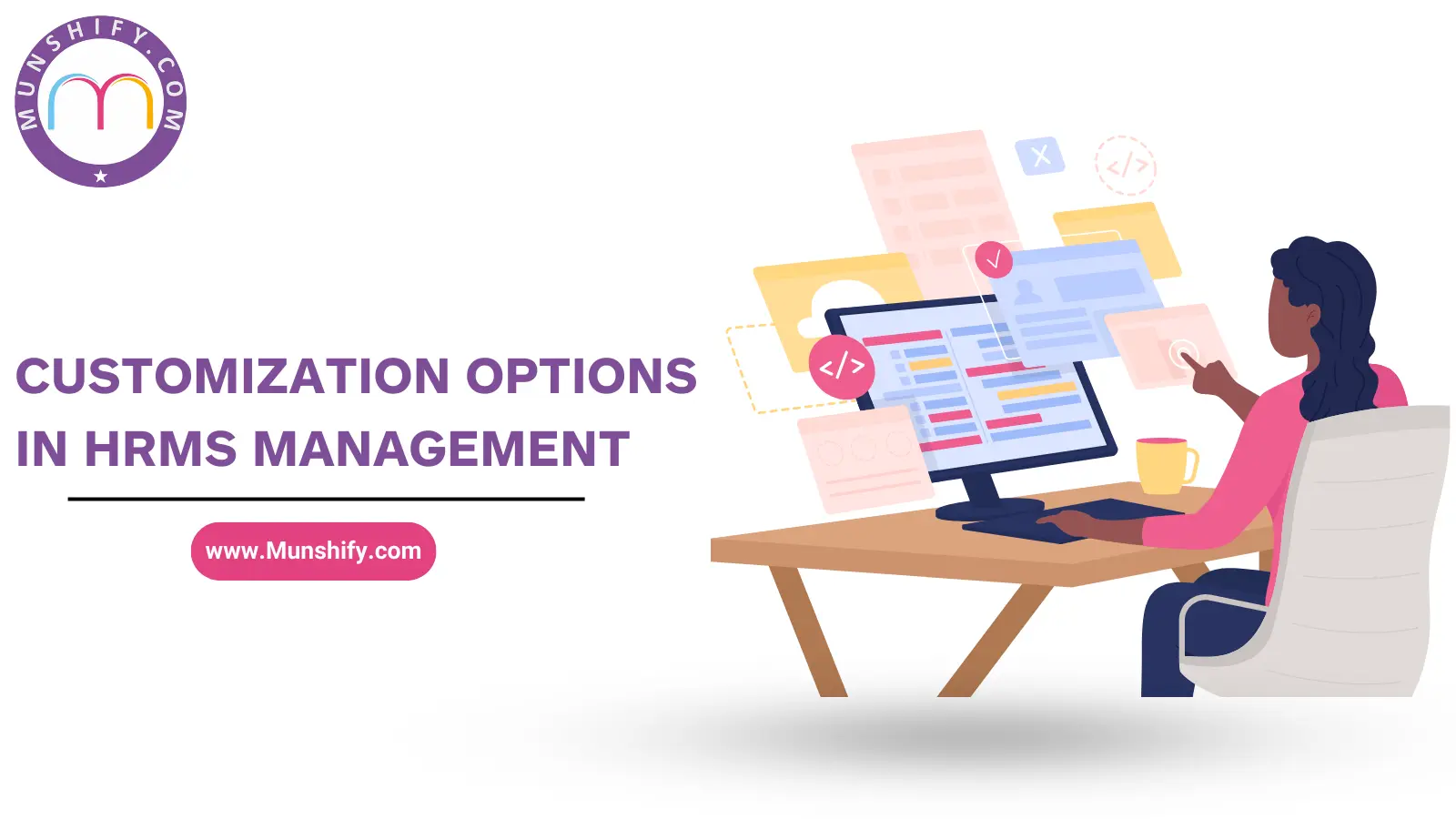In today’s fast-paced business environment, the ability to adapt and customize systems to meet unique organizational needs is crucial. This is particularly true for Human Resource Management Systems (HRMS). HRMS Management is essential for handling various HR activities, such as payroll, recruitment, training, and performance management. The customization options in HRMS Management allow organizations to tailor these systems to their specific requirements, improving efficiency and effectiveness. This blog will explore the various customization options in HRMS Management, their benefits, challenges, and how to choose the right options for your organization.
Table of Content
- Understanding HRMS Customization
- Key Customization Options in HRMS Management
- Benefits of HRMS Customization
- Challenges and Considerations
- How to Choose the Right Customization Options
Understanding HRMS Customization
HRMS customization involves modifying the software to fit an organization’s specific needs. Unlike standard, out-of-the-box solutions, customized HRMS Management provides the flexibility to align the system with the company’s unique processes and workflows. This can include adjusting the user interface, adding or removing features, integrating with other software, and creating custom reports. The goal is to ensure that the HRMS Management system supports and enhances the organization’s operations rather than forcing the company to adapt to the software.
Know more about HRMS Leave Management.
Key Customization Options in HRMS Management
- User Interface (UI) Customization: Customizing the UI allows organizations to create a user-friendly experience tailored to their employees’ needs. This can involve changing the layout, color schemes, and navigation menus to match the company’s branding and improve usability.
- Workflow Automation: HRMS Management systems can be customized to automate specific HR processes, such as onboarding, leave management, and performance appraisals. Workflow automation reduces manual effort, minimizes errors, and ensures consistency in HR practices.
- Custom Reporting and Analytics: Organizations can design custom reports and dashboards to track key HR metrics and gain insights into workforce trends. This customization option in HRMS Management helps HR leaders make data-driven decisions and measure the effectiveness of HR initiatives.
- Integration with Other Systems: Integrating the HRMS Management system with other business applications, such as payroll software, learning management systems, and ERP solutions, ensures seamless data flow and eliminates duplicate data entry. This integration enhances overall operational efficiency.
- Role-Based Access Control: Customizing role-based access control allows organizations to define different access levels for various user groups. This ensures that sensitive HR data is protected and only accessible to authorized personnel.
- Localization and Compliance: HRMS Management systems can be customized to comply with local labour laws and regulations. This includes configuring the system to handle different languages, currencies, tax regulations, and statutory requirements specific to each country or region.
Benefits of HRMS Customization
- Enhanced Efficiency: Customizing HRMS Software to fit organizational workflows streamlines HR processes, reduces manual tasks, and improves overall efficiency. Automated workflows and custom reports save time and resources, allowing HR teams to focus on strategic initiatives.
- Improved Employee Experience: A customized HRMS Management system offers a user-friendly interface and personalized features, enhancing the employee experience. Employees can easily access relevant information, complete tasks, and receive timely notifications, increasing satisfaction and engagement.
- Better Decision-Making: Custom reporting and analytics provide HR leaders with valuable insights into workforce data. By analyzing key metrics and trends, organizations can make informed decisions, identify areas for improvement, and develop effective HR strategies.
- Scalability and Flexibility: HRMS Management customization ensures the system can grow and adapt to the organization’s evolving needs. Whether adding new modules, integrating with additional software, or modifying existing features, customization provides the flexibility to scale the system as the company expands.
Challenges and Considerations
- Cost and Time Investment: Customizing HRMS Software can require significant financial and time resources. Organizations must carefully evaluate the costs involved, including software development, implementation, and ongoing maintenance, to ensure a positive return on investment.
- Complexity and Technical Expertise: Customization can add complexity to the HRMS Management system, requiring technical expertise for development and support. Organizations must assess their internal capabilities and consider partnering with experienced vendors or consultants to ensure successful customization.
- Change Management: Introducing customized HRMS Management systems requires effective change management strategies. Employees must be trained in the new features and workflows to ensure smooth adoption. Clear communication and ongoing support are essential to minimize resistance and maximize user acceptance.
How to Choose the Right Customization Options
- Assess Organizational Needs: Start by evaluating your organization’s specific needs and pain points. Identify the key HR processes that require customization and prioritize them based on their impact on efficiency, employee experience, and compliance.
- Collaborate with Stakeholders: Involve key stakeholders, including HR leaders, IT teams, and end-users, in the customization decision-making process. Their input and feedback are crucial in identifying the most relevant customization options and ensuring organizational buy-in.
- Consider Scalability: Choose customization options that can scale with your organization’s growth. Ensure the HRMS Management system can accommodate future changes and expansions without requiring extensive rework or disruptions.
- Evaluate Vendor Capabilities: Assess the capabilities and experience of the HRMS Software vendor or consultant. Look for a partner with a proven track record in customization, strong technical expertise, and a deep understanding of HR processes and compliance requirements.
- Plan for Training and Support: Develop a comprehensive training and support plan to facilitate the adoption of customized HRMS Management systems. Provide ongoing training sessions, user guides, and helpdesk support to address any issues or questions that may arise during the transition.
Customization options in Munshify HRMS Management play a vital role in aligning the system with an organization’s unique needs. By customizing user interfaces, automating workflows, creating custom reports, integrating with other systems, and ensuring compliance, organizations can enhance efficiency, improve employee experience, and make better-informed decisions. However, it’s essential to consider the costs, complexity, and change management challenges associated with customization. By carefully assessing organizational needs, collaborating with stakeholders, and choosing scalable options, businesses can unlock the full potential of their HRMS Management systems and achieve long-term success.
Visit here for IT Consultation Services.