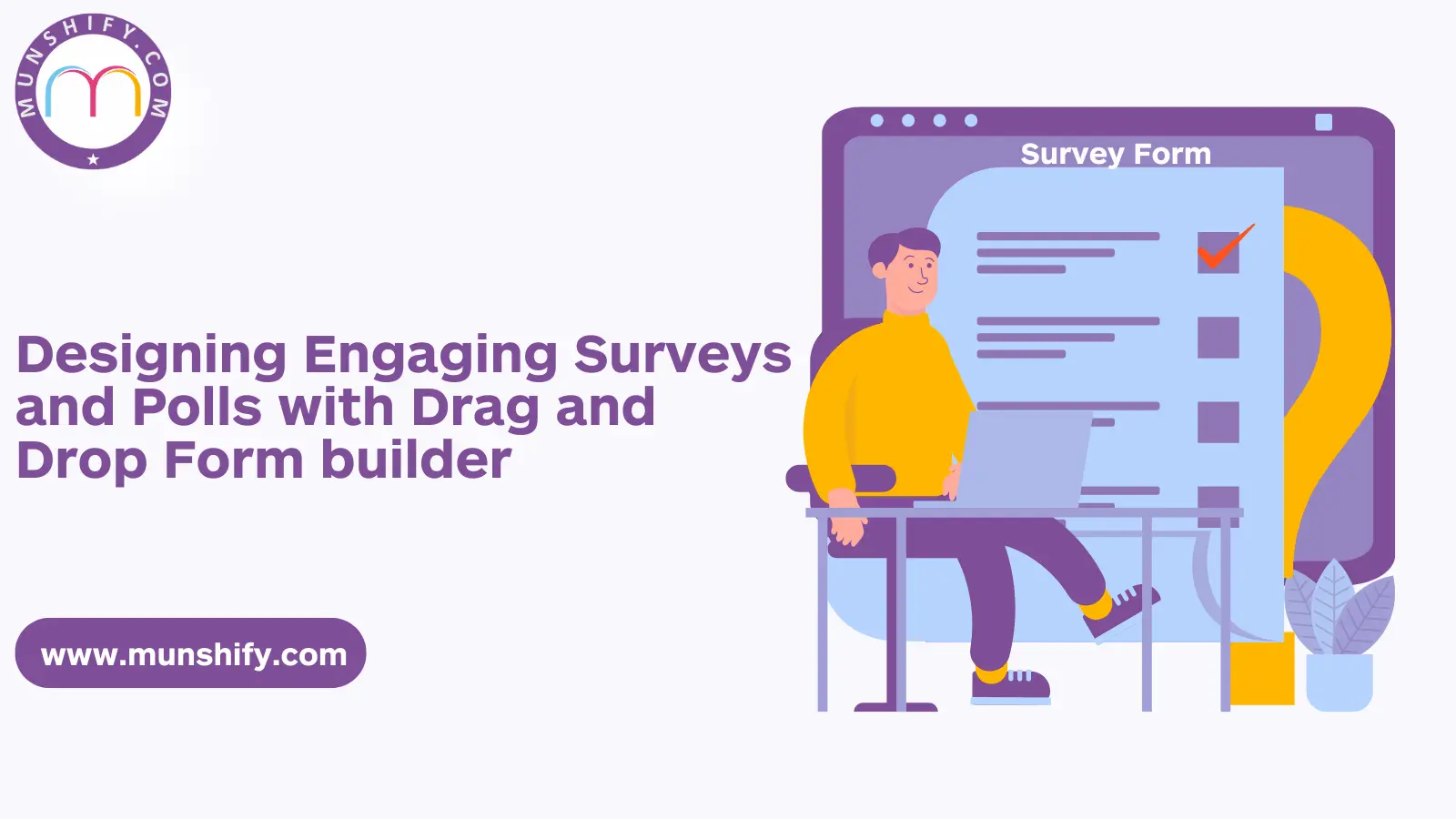Creating surveys and polls that capture your audience’s attention is an essential aspect of modern data collection. The key lies in using a versatile form builder that simplifies the process and enhances user interaction. This guide will delve into the art of designing engaging surveys and polls with Drag and drop forms, ensuring an enjoyable experience for both the creator and the respondent.
Table of Contents
- Why Use a Form Builder?
- Benefits of Drag and Drop Form Builders
- Features to Look for in a Form Builders
- Best Practices for Designing Surveys and Polls
Why Use a Form Builder?
A form builder simplifies the creation process, reducing the need for extensive technical knowledge. This tool enables users to design complex forms through a user-friendly interface, ensuring that even those with limited technical expertise can create professional surveys and polls.
Benefits of Drag and Drop Form Builders
The use of Drag and drop form builders offers numerous advantages:
- Ease of Use: The intuitive interface allows users to add, remove, and rearrange elements effortlessly.
- Customization: Forms can be tailored to specific needs, enhancing their relevance and effectiveness.
- Responsive Design: Ensuring compatibility across various devices, Drag and drop builders facilitate a seamless user experience.
- Time Efficiency: The quick setup process saves time, enabling users to focus on content quality rather than technical details.
Features to Look for in a Form Builder
When selecting a form builder, several features should be considered to maximize its potential:
- Field Variety: A wide range of input fields (e.g., text, dropdowns, checkboxes) ensures comprehensive data collection.
- Conditional Logic: This feature allows the form to adapt based on user responses, providing a personalized experience.
- Integration Capabilities: Seamless integration with other tools (e.g., email marketing services, CRMs) enhances functionality.
- Analytics and Reporting: Built-in analytics tools provide insights into form performance, aiding in continuous improvement.
- Security Features: Robust security measures, such as data encryption and CAPTCHA, ensure the protection of sensitive information.
- Multi-Language Support: The ability to create forms in multiple languages broadens your audience and increases accessibility.
Best Practices for Designing Surveys and Polls
To design effective surveys and polls, the following best practices should be observed:
- Clear Objectives: Define the purpose of your Online survey form or poll to ensure focused and relevant questions.
- Simple Language: Use straightforward language to avoid confusion and encourage participation.
- Logical Flow: Arrange questions logically to maintain a natural progression and keep respondents engaged.
- Visual Appeal: Employ a clean and attractive design to make the form visually appealing.
- Test Your Form: Before distribution, test the form to identify and rectify any issues.
In conclusion, a well-designed form builder with Drag and drop capabilities can significantly enhance the process of creating engaging surveys and polls. By selecting a tool with the right features and following best practices, users can collect valuable data effectively and efficiently. The key is to focus on user experience, ensuring that the form is easy to complete and visually appealing.
Transform your data collection with Munshify’s easy drag-and-drop form builder. Enjoy a 14-day free trial and create professional forms effortlessly. No credit card needed.