Explore Insights on Automation & Digital Transformation
Featured Articles

A Simple Guide to Creating and Using Free QR Codes for PDFs
Free QR Codes are becoming an essential tool for sharing digital content, including PDFs. Whether you’re sharing a user manual,

The Importance of Password Protection for Securing Links with Online URL Shorteners
Online URL shorteners have become indispensable tools for simplifying and sharing long web links. These short links offer a more

The End of Google URL Shortener: What It Means for Marketers
In the digital world, links are everywhere. From emails to social media, we use links to share information, products, and

How To Use QR Codes for Hiring and Recruitment
Have you ever seen a small square design with dots and patterns on a product or poster? That’s a QR

How Online Form Builders Can Make Collecting Customer Feedback Form Easier
Customer feedback form plays a crucial role in shaping a business’s success. Gathering valuable insights from customers can significantly improve
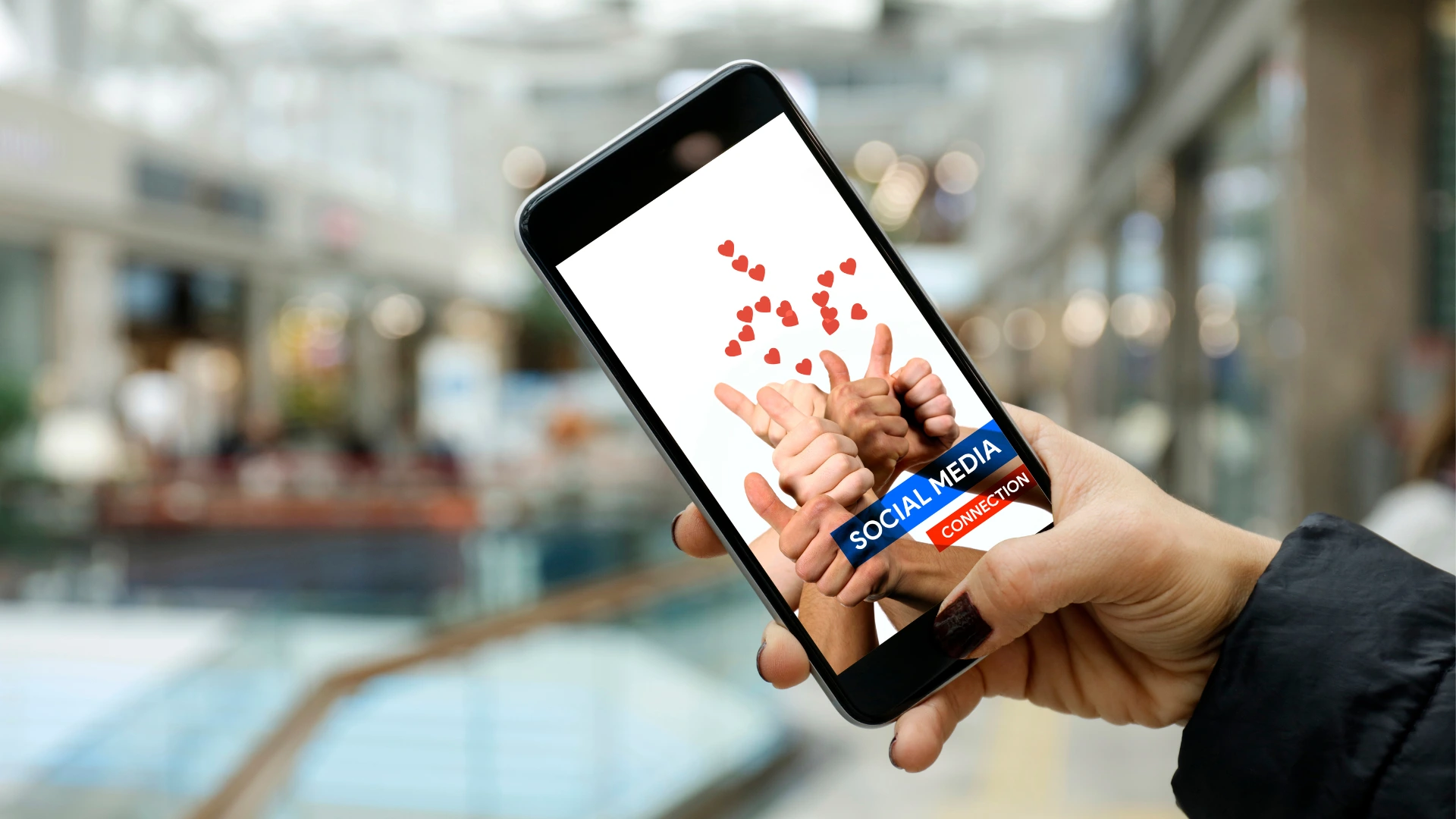
How to Create an Easy Social Media Approval Process in 2025
Creating an easy Social Media Approval Process in 2025 has become crucial for businesses to maintain brand consistency and reduce

A Comprehensive Guide to Creating and Effectively Using Branded Short URLs
Every marketer is looking for effective ways to engage with their audience. One of the most popular tools that has

How to Schedule YouTube Videos in Just a Few Steps
Scheduling YouTube videos is an essential tool for content creators and businesses looking to maximize their reach and engagement. By

10 Innovative Ways to Enhance Healthcare Services Using Free QR Code Generator
Technology is revolutionizing the healthcare industry. One such tool, the Free QR Code Generator, offers various benefits that enhance healthcare
Stay updated with our newsletter
Stay updated with our newsletter
Get the latest insights on automation and digital transformation delivered to your inbox.
Get the latest insights on automation and digital transformation delivered to your inbox.
