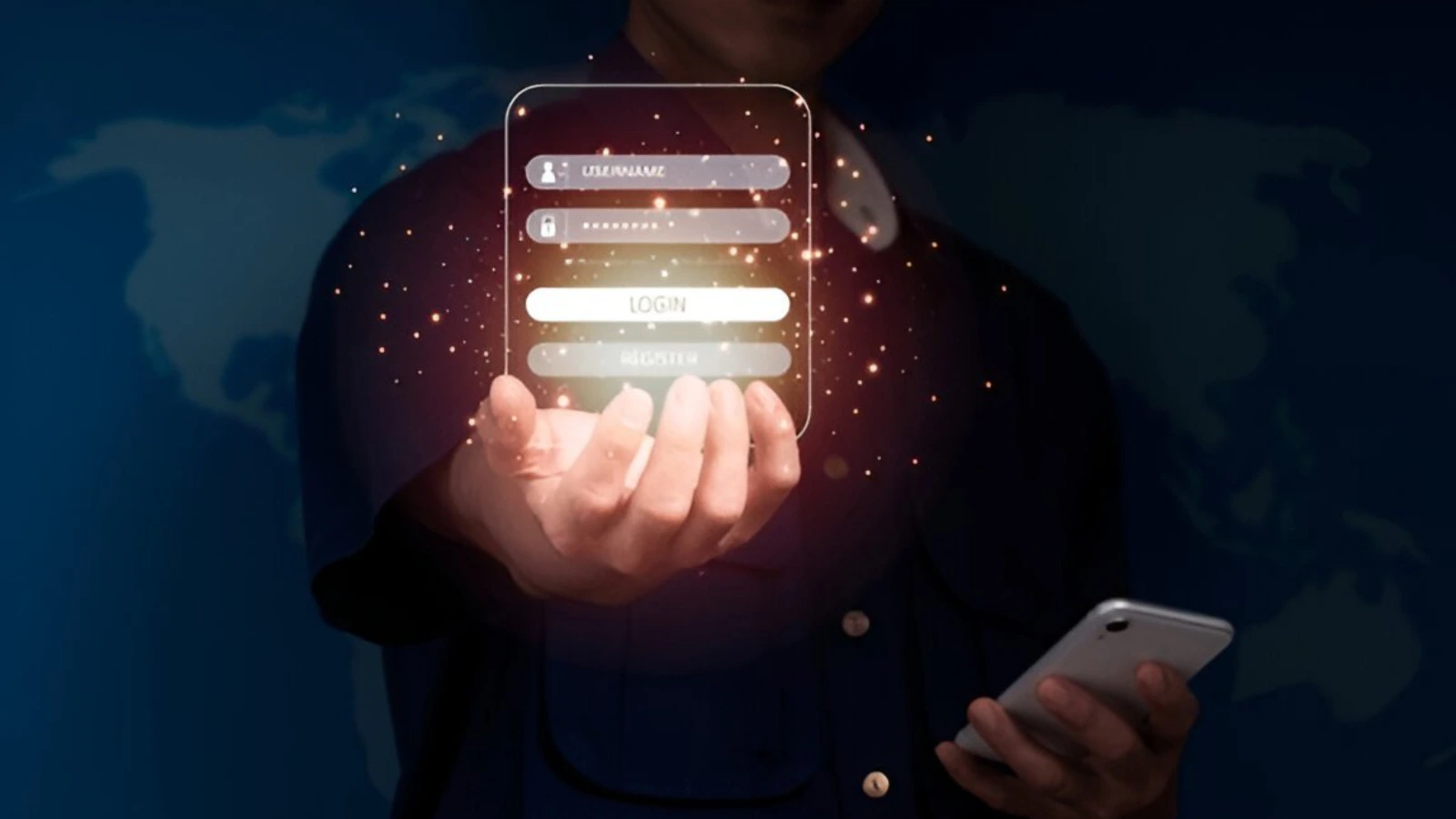As the digital landscape evolves, the choice between Interactive Forms and Traditional Forms has become increasingly important. Businesses, educators, and service providers often face this decision when collecting user data. While both formats serve the same purpose, their performance can vary significantly based on the context and target audience.
Understanding Interactive Forms and Traditional Forms
To begin with, a clear understanding of Interactive Forms and Traditional Forms is necessary. Traditional forms usually consist of basic fields laid out all at once—like name, email, and phone number. They are static, straightforward, and often seen on contact or subscription pages.
On the other hand, interactive forms are more engaging and adaptive. They respond to user input in real time, hide or reveal questions based on answers, and sometimes simulate a conversational experience. These forms may include sliders, conditional logic, file uploads, and real-time validation—all aimed at improving the user’s journey.
Although both serve the same purpose, the user experience they deliver is quite different.
Simplify your form experience create your first interactive form today!
User Experience and Engagement
User engagement is where Interactive Forms and Traditional Forms begin to show noticeable differences. Traditional forms can appear overwhelming, especially if they contain too many fields. Users might hesitate or drop off if they perceive the form as time-consuming or complicated.
In contrast, interactive forms tend to break the process into smaller, more digestible steps. Animations, helpful tooltips, and progress bars often make the form feel lighter and less intimidating. Users feel guided rather than burdened, which leads to higher completion rates.
Furthermore, personalization features in interactive forms can make users feel seen and valued, increasing trust and satisfaction.
Conversion Rates and Business Goals
The impact of Interactive Forms and Traditional Forms on conversion rates is another crucial area to consider. Businesses aiming to capture leads or customer feedback often find interactive forms more effective. Their adaptive nature allows for more tailored questions, better data collection, and a smoother overall experience.
For example, a real estate business may use an interactive form to guide users based on the type of property they are looking for. In comparison, a static form might display all property-related questions upfront, potentially overwhelming users who are just browsing.
Nevertheless, traditional forms still hold value for quick submissions or when simplicity is preferred. For internal processes or time-sensitive inputs, their directness is an advantage.
Development, Integration, and Maintenance
When choosing between Interactive Forms and Traditional Forms, development and maintenance requirements must be considered. Traditional forms are easy to create and integrate with most websites and databases. They can be built using basic HTML and need little maintenance unless the data fields change.
Interactive forms, however, may require JavaScript, third-party plugins, or advanced form builders. Customizing them takes time, especially if multiple user flows or conditional logic are involved. But once set up, they offer advanced integrations with CRM tools, payment gateways, and analytics platforms—making them highly efficient in the long term.
The added functionality of interactive forms often justifies the initial investment.
Learn More: How Online Form Builder Empower Remote Teams to Work Smarter
Accessibility and Performance on Mobile Devices
Accessibility has become a top priority in web development, and the comparison between Interactive Forms and Traditional Forms includes this aspect too. While traditional forms can be accessible when properly coded, they may not always be user-friendly on mobile.
Interactive forms, especially those built using responsive frameworks, are often better optimized for mobile performance. Their step-by-step structure, large touch targets, and smooth transitions make them easier to use on smartphones and tablets. Since more users now engage with websites via mobile, this is a critical factor in choosing the right form format.
Analytics and Data Accuracy
One often overlooked benefit of Interactive Forms and Traditional Forms is how they handle data accuracy and analytics. Traditional forms provide basic metrics—like submission counts or bounce rates. However, interactive forms can offer detailed insights, such as which field caused a user to drop off or how long it took to complete each step.
These insights are valuable for optimization. Businesses can refine form design based on real user behavior. Additionally, with real-time validation and auto-correction, interactive forms ensure higher accuracy in data collection.
What Should You Choose?
When deciding between Interactive Forms and Traditional Forms, it is essential to evaluate your objectives. Interactive forms are ideal for customer-facing websites, lead generation, appointment bookings, and user surveys. They create an engaging, smooth experience that users appreciate.
Traditional forms are better suited for internal forms, simple contact submissions, and situations where speed and clarity outweigh engagement. By understanding the strengths of each, a balanced approach can be taken—even combining both where appropriate.
To conclude, choosing between Interactive Forms and Traditional Forms should not be a one-size-fits-all decision. While traditional forms offer simplicity and speed, interactive forms provide engagement and higher conversions. For businesses that prioritize user experience and want deeper analytics, interactive forms are clearly more advantageous. Yet, both have their own strengths when applied strategically.
FAQs
Q1: Are interactive forms harder to maintain than traditional forms?
A: Yes, interactive forms may require more ongoing updates, especially if they include conditional logic or custom integrations.
Q2: Can I convert a traditional form into an interactive form?
A: Absolutely! Many form builder tools allow you to upgrade static forms into interactive ones without much coding.
Q3: Do interactive forms work well on all devices?
A: Yes, especially when built with responsive design principles. They are often more user-friendly on mobile compared to traditional forms.
Q4: Which form type collects better quality data?
A: Interactive forms tend to collect more accurate and complete data due to real-time validation and user guidance.
Q5: Is there a risk of interactive forms slowing down my website?
A: Minimal, if optimized correctly. Most modern form tools are designed to load quickly and run smoothly.
Turn user clicks into conversions, try it now at munshify.com!