In the realm of web development, the evolution of multi step form has been instrumental in enhancing user interaction and data collection. These were once tricky, but now, they collect data and engage users effectively. Thanks to drag-and-drop builders, creating these forms is easier. Let us get into the world of these multi step forms. We will see how using advanced features can make the user experience even better.
Table of contents
1. What is Multi step form
2. Seamlessly Incorporate Slides with Drag-and-Drop Functionality
3. Customize Layout and Elements of Multi Step Form with Drag-and-Drop Ease
4. Infuse Brand Personality with Theme Customization
5. Harness the Power of Dependent Fields
6. Drive Engagement with Calculation-Based Result Pages
What is Multi Step Form ?
Multi-step forms, also known as wizard or sequential forms, break down complex processes into manageable steps, guiding users through a series of focused questions or actions. They enhance user engagement, reduce form abandonment rates, and improve data accuracy by simplifying the user experience. In essence, multi-step forms optimize form completion by dividing tasks into easily digestible sections.
Seamlessly Incorporate Slides with Drag-and-Drop Functionality
Adding slides to your multi step forms introduces a dynamic dimension, enabling you to present information in a visually engaging manner. Sliding additions give a fun twist to your step-by-step forms, making info-sharing catchy and fun. The drag-and-drop feature lets you move slides around with ease, creating smooth, uninterrupted content flow. Customizable slide titles mean you can change the format of the forms to suit your needs. Whether it is highlighting products, outlining services, or walking users through procedures, slides provide diverse and interactive solutions.
Customize Layout and Elements with Drag-and-Drop Ease
Creating multi-step forms becomes a breeze with drag-and-drop layout choices, giving you unmatched freedom and command. You can easily shape and tweak layouts, shifting components for the preferred style. Layouts that are adjustable in size and ratios that are preset guarantee top-notch display on different devices and screens. Fields blend smoothly into your forms as you drag and drop them, making the form-building journey easier.
Infuse Brand Personality with Theme Customization
Theme customization features allow you to infuse your brand’s personality into your forms, creating a cohesive user experience. With drag-and-drop customization options, including input button styles and background images, you can tailor every aspect of your forms to align with your brand identity. From selecting colors and fonts to adjusting styles, the intuitive interface empowers you to create visually stunning multi step forms that resonate with your audience.
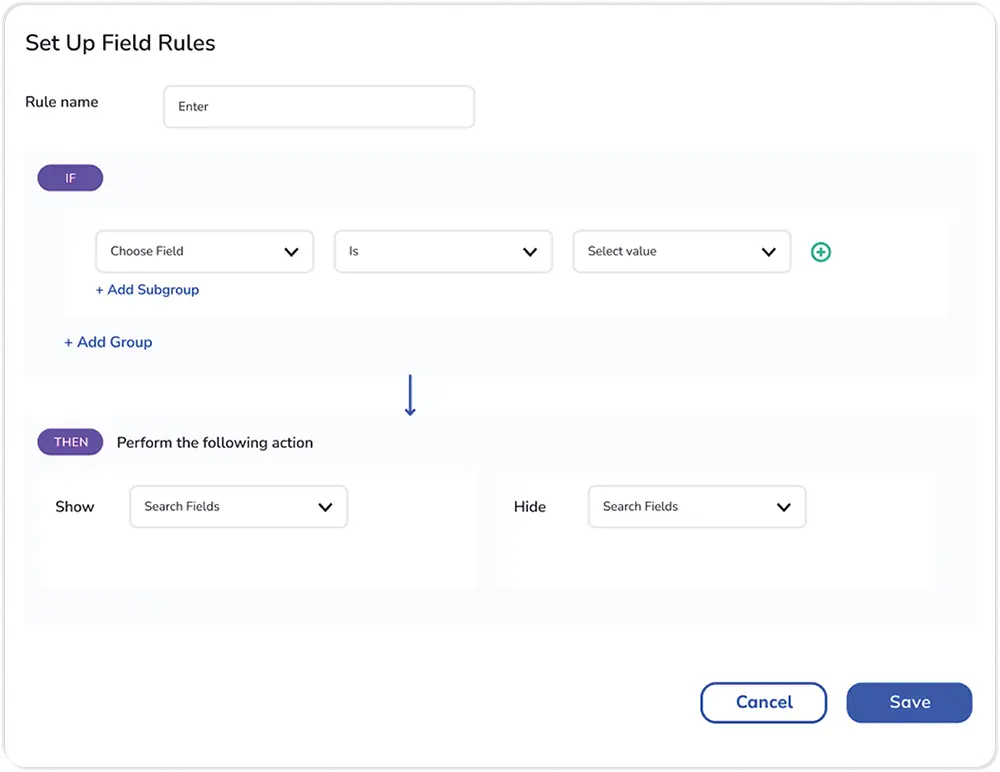
Harness the Power of Dependent Fields
Dependent fields bring multi-step forms alive and making them is a breeze with drag-and-drop functionality. Imagine making forms more personalized by showing or hiding fields depending on how users respond. You can even guide users by creating conditions for redirects based on their actions. Building adaptable forms that suit user input and direct them smoothly is as simple as dragging and dropping.
Drive Engagement with Calculation-Based Result Pages
Calculation-based result pages offer a personalized touch to the form completion journey. Map fields to result values, redirect users based on their inputs, and customize result pages dynamically. With drag-and-drop simplicity, you can configure result pages to display tailored outcomes, enhancing user engagement and satisfaction.
drag-and-drop multi-step forms offer a user-friendly and efficient way to design engaging and dynamic form experiences. By seamlessly incorporating slides, customizing layouts and elements, infusing brand personality, harnessing the power of dependent fields, and driving engagement with calculation-based result pages, you can create forms that not only capture data effectively but also delight users along the way. Embrace the simplicity and versatility of drag-and-drop builders to elevate your multi step form design and enhance the overall user experience.



