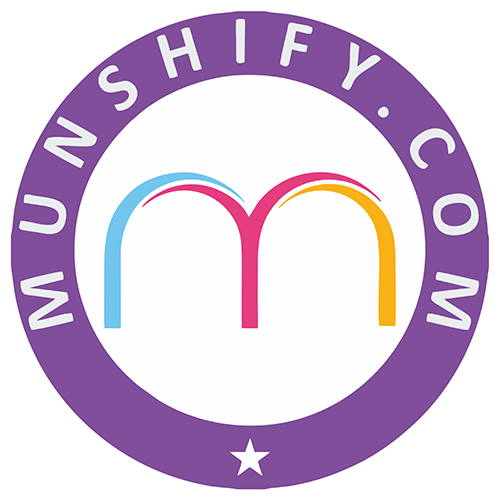7. Time Slot
7.1 How Do I Add a Time Slot Field to My Form?
To add a time slot field, navigate to the form builder, locate the time slot element, and drag it onto your form. You can then configure the available time slots based on your schedule.
7.2 Can I Customize the Available Time Slots?
Yes, you can customize the time slots by setting specific time intervals, start and end times, and available dates. You can also block off certain times to prevent double bookings.
7.3 How Do I Style the Time Slot Field to Match My Form’s Design?
You can customize the appearance of the time slot field by adjusting the font, colors, and layout within the form builder, ensuring it matches the overall design of your form.
We are located at

eReleGo Technologies Pvt Ltd
646, 52, 12th Main Rd,
2nd Block, Rajajinagar,
Bengaluru, Karnataka 560010