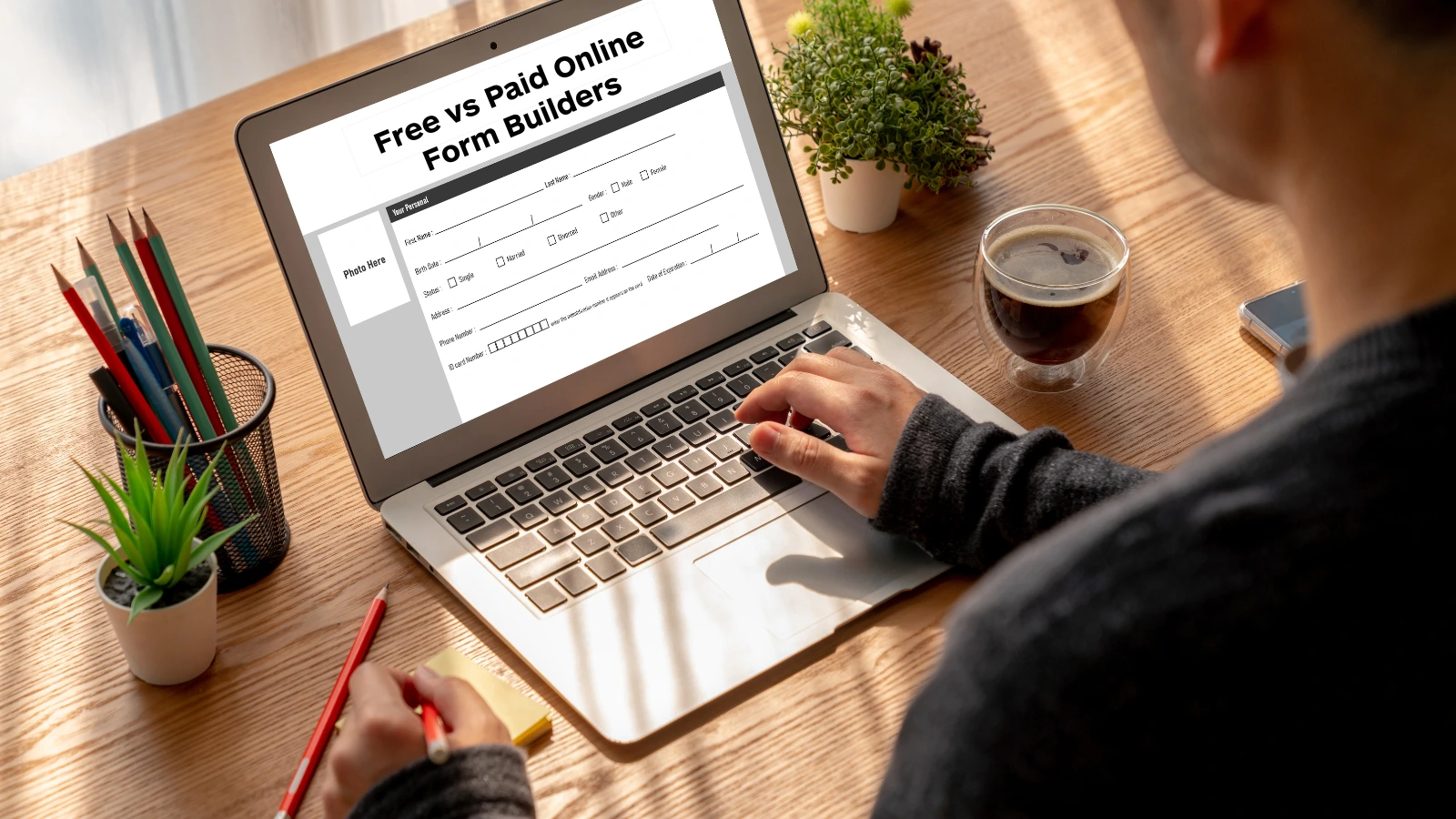When it comes to creating forms online, there are two main options: Free Form Builders and Paid Form Builders. Whether you’re making a contact form for your website, a survey, or a registration form for an event, choosing the right tool is crucial. In this blog, we will explore the pros and cons of each option to help you decide which is the best fit for your needs.
What is a Free Form Builder?
A Free Form Builder is an online tool that allows you to create and customize forms without any cost. These platforms usually come with basic features, and you can quickly generate forms for your website or application. Think of it like a free app that helps you build forms, but with fewer features than a paid one.
What is a Paid Form Builder?
A Paid Form Builder, on the other hand, is a platform that offers advanced features and tools for creating forms. These tools usually require a subscription or one-time payment. They often include premium features like custom branding, integrations with other software, and enhanced security.
Pros of Using a Free Form Builder
No Cost
The biggest advantage of using a Free Form Builder is, of course, the price. If you’re on a tight budget or just need a simple form for your website, a free form builder can save you a lot of money. You won’t have to spend a penny!
Easy to Use
Free form builders are often designed to be user-friendly. With drag-and-drop features and templates, even a beginner can create a form in minutes. This ease of use is perfect if you’re not tech-savvy or if you need a quick solution.
Perfect for Small Tasks
For small websites or personal projects, a Free Form Builder can be more than enough. Whether you’re collecting email addresses or conducting a simple poll, a free tool will do the job without overwhelming you with unnecessary features.
Cons of Using a Free Form Builder
Limited Features
Most Free Form Builders come with limitations. You may find yourself unable to add certain advanced features, like payment integration, conditional logic, or custom branding. If your project requires more complex functionality, a free builder might not meet your needs.
Less Customization
Customization options are often limited in free versions. You might not be able to personalize the design of your form or match it with your website’s branding. For businesses looking to maintain a consistent look, this can be a disadvantage.
Limited Support
Free form builders usually come with minimal customer support. If you run into issues or need help, you may only have access to forums or basic FAQs, which might not be helpful enough when you need quick assistance.
Security Concerns
Another downside of free tools is that they might not provide the level of security you need. If you’re collecting sensitive information, such as payment details or personal data, free form builders might not offer the encryption or privacy protections offered by their paid counterparts.
Pros of Using a Paid Form Builder
Advanced Features
Paid form builders offer a wide range of advanced features, including integration with CRMs, payment gateways, and other tools. This makes it easier to automate processes and connect your forms to other platforms.
Better Customization
With a paid form builder, you can fully customize the design, layout, and functionality of your forms. This means you can match the form’s appearance to your website’s theme and add complex logic for things like conditional questions.
Reliable Support
Paid form builders often come with dedicated customer support. Whether you’re facing a technical issue or need advice on optimizing your form, having access to expert support can make a huge difference.
Enhanced Security
Paid tools generally offer better security features, including SSL encryption, data privacy controls, and compliance with regulations like GDPR. This is essential when handling sensitive data.
Cons of Using a Paid Form Builder
Cost
The main disadvantage of using a paid form builder is the cost. Depending on the plan, it can be expensive, especially if you’re a small business or individual with a limited budget. However, the benefits might outweigh the price for larger projects.
Complexity
While advanced features are great, they can also make the platform more complex. If you’re new to form-building, it might take some time to get used to all the options and tools available in paid form builders.
Overkill for Small Projects
If you only need a simple form, investing in a paid builder might be unnecessary. Sometimes, the extra features and complexity can feel like overkill for basic tasks.
Which One Should You Choose?
Deciding between a Free Form Builder and a Paid Form Builder depends on your needs. If you’re a hobbyist, blogger, or small business just starting out, a free form builder can be a great choice. It will help you get the job done without spending money. However, if your project is growing and you need more advanced features, better security, and reliable support, a paid form builder might be worth the investment.
In the end, weigh your options carefully and choose the tool that offers the features you need within your budget.
In conclusion, whether you choose a free or paid form builder, it all depends on your specific needs. If you’re looking for simplicity and cost-effectiveness, a free form builder might be the right choice. However, if you need advanced features, customization, and better support, a paid form builder could be a better investment. Consider your project’s requirements and make an informed decision to build the best forms for your website or business.
Frequently Asked Questions
1. What is the best free form builder?
There are many free form builders available, such as Google Forms, Typeform, and JotForm. Each has its own strengths, but Google Forms is a simple and effective option for basic needs.
2. Are paid form builders worth the cost?
Yes, if you need advanced features, customization, and security, a paid form builder can be a worthwhile investment. It can also save you time and hassle with professional support.
3. Can I integrate a free form builder with other tools?
Integration capabilities are often limited in free form builders. However, some free tools offer basic integrations with apps like Google Sheets or email platforms.
4. How can I ensure my form is secure?
When using a paid form builder, ensure that it offers SSL encryption and complies with data privacy regulations. For sensitive data, always opt for a paid tool with these security features.
5. Can I upgrade from a free form builder to a paid version later?
Yes, many free form builders allow you to upgrade to a paid version if you need more features. This can be a good option if you start small but your needs grow over time.