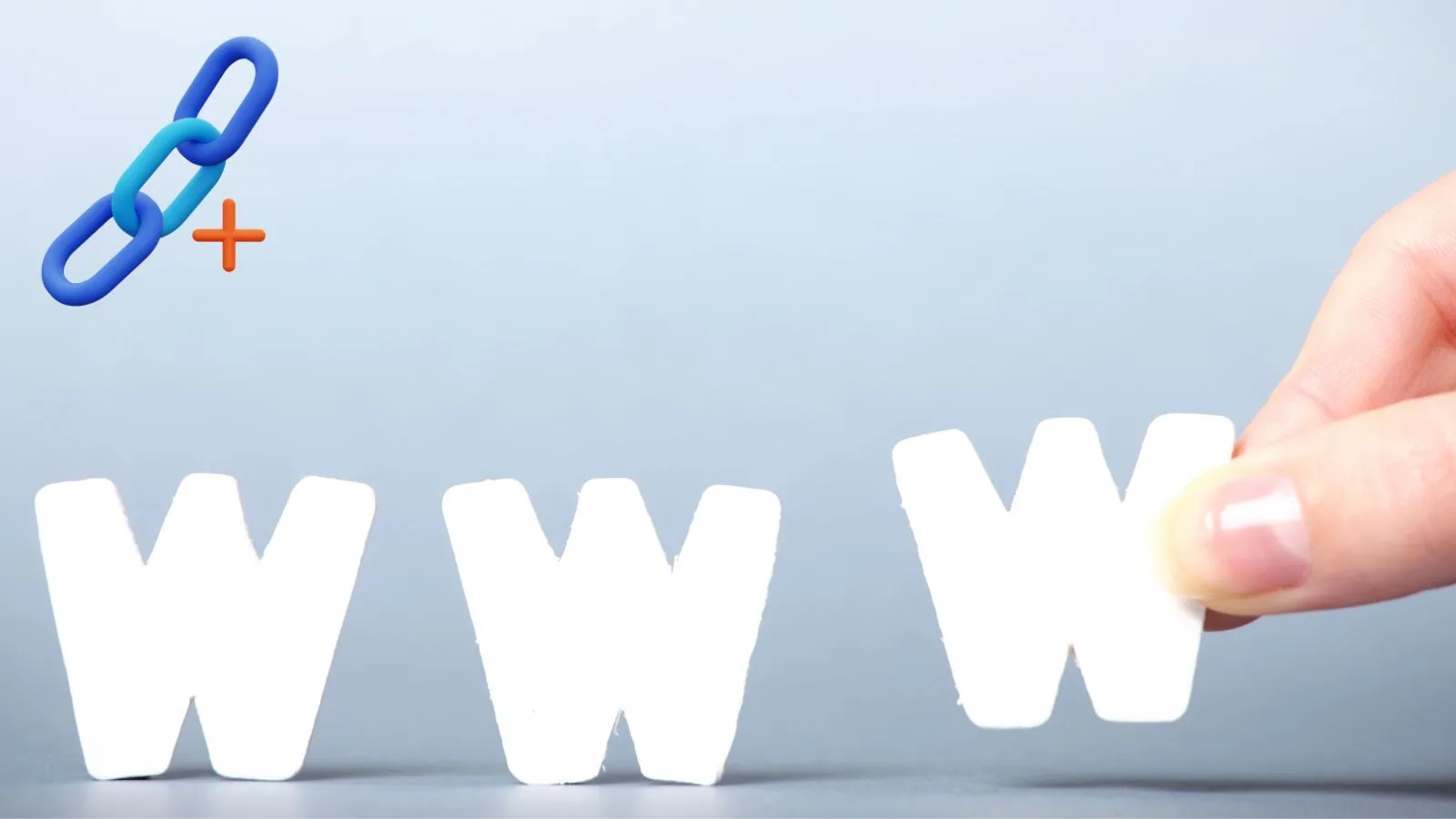When it comes to email campaigns, one of the most important things to focus on is performance. You want your emails to be effective, to grab the reader’s attention, and to lead them to take action. One simple, yet highly effective, way to boost the performance of your email campaigns is by using optimized short links.
But why exactly do short links matter? How do they help your email campaigns? In this article, we’ll dive into how optimized short links can skyrocket your email campaign performance, making it easier for both you and your recipients to track, click, and share your links.
What Are Short Links?
Before we dive deep, let’s first define short links. In simple terms, short links are shortened versions of long, complex URLs. Instead of seeing a long, unsightly web address, a short link condenses it into something shorter and easier to share.
For example:
- Short Link: https://msfy.in/UZHgzAb
This makes links more manageable, clean, and aesthetically pleasing, which is especially useful in email marketing where every inch of space matters.
Why Should You Use Short Links in Email Campaigns?
Using short links in email campaigns offers several benefits. Let’s look at the key reasons why they can significantly improve the performance of your campaigns:
1. Space Saving: Emails, especially on mobile devices, have limited space. Short links help you save valuable real estate in your email body, giving you room to focus on your message.
2. More Clicks: Short links are easy to read and click. People are more likely to click on a short, neat link than one that is long and confusing.
3. Professional Appearance: Using short links makes your emails look more professional. A clean, short link is more likely to be trusted than a long, convoluted one.
4. Trackable Links: Short links are often trackable. You can analyze click-through rates, geographic locations, and even device types of those who clicked your link. This gives you powerful insights into your audience’s behavior.
Benefits of Optimized Short Links
When you optimize your short links, you take your email campaign to the next level. Here’s how optimized short links can boost your results:
1. Improved Click-Through Rate (CTR): Optimized short links encourage more clicks because they appear cleaner and more trustworthy.
2. Branding Opportunities: You can customize your short links to reflect your brand. For example, instead of using a generic shortener like short.ly, you could use your own domain, such as yourbrand.ly, which reinforces your brand name.
3. Better Tracking: By using a link shortening service with analytics features, you can track who clicked on your link, where they clicked from, and even how long they stayed on your website.
4. Enhanced User Experience: Clean, easy-to-read links improve the overall user experience. They’re less intimidating and more likely to be clicked
How to Create and Use Short Links for Email Campaigns
Creating and using short links in your email campaigns is simple. Here’s a step-by-step guide to get started:
1. Choose a Short Link Service: There are many services out there that let you shorten links, such as Bitly or Munshify’s URL Shortener. Choose one that meets your needs.
2. Create Your Short Links: Once you’ve selected a service, paste your long URL into the tool, and it will generate a short link for you. You can then further customize it with a unique name or tag, if the service allows.
3. Use Short Links in Your Email: Insert the short link into your email campaign where you want your readers to click. Don’t forget to add a call-to-action (CTA) that encourages your recipients to click the link.
4. Track Your Links: Monitor how your short links perform by analyzing the data provided by the link shortening tool. This data can help you make informed decisions for future campaigns.
Best Practices for Optimizing Short Links
To get the best results from short links, follow these best practices:
1. Make Your Links Descriptive: Instead of using random letters and numbers, try to make your short links more meaningful. For instance, use a descriptive keyword that matches the content.
2. Avoid Overcrowding Links: Don’t overuse short links in your emails. Use them strategically and only where necessary.
3. Test Your Links: Before sending out your email campaign, test the short links to ensure they’re working properly and redirecting users to the correct landing page.
4. Include Clear Calls-to-Action: Always pair your short links with clear, compelling calls-to-action. Tell your recipients what they will get by clicking the link.
Incorporating short links into your email campaigns can greatly enhance their performance. By improving the look, clickability, and trackability of your links, you can make your emails more engaging and increase your chances of success. When used correctly, short links not only save space but also provide powerful insights into how well your campaigns are doing. Optimize your links, and watch your email performance soar!
Frequently Asked Questions (FAQ)
1. What are short links?
Short links are condensed versions of long URLs, making them easier to share and track.
2. How do short links improve email campaign performance?
They save space, make emails look cleaner, encourage more clicks, and provide valuable tracking data.
3. Can I track my short links?
Yes, many link shortening services offer analytics that track who clicked your link and how they interacted with your content.
4. How do I create a short link for my email campaign?
You can use services like Bitly, TinyURL, or Munshify’s URL shortener to create short links. Simply paste your long URL, and the service will generate a short link for you.
5. Is it better to use custom short links?
Yes, custom short links that reflect your brand are often more professional and trustworthy, leading to higher click-through rates.
Incorporating short links into your email campaigns can greatly enhance their performance. By improving the look, clickability, and trackability of your links, you can make your emails more engaging and increase your chances of success. When used correctly, short links not only save space but also provide powerful insights into how well your campaigns are doing. Using a URL Generator to create customized short links helps optimize your campaigns, making them more effective. Optimize your links, and watch your email performance soar!