With over 950 million users on LinkedIn in 2025, staying consistent with your posts is essential for visibility. Learning how to schedule LinkedIn posts lets you plan content in advance, ensuring you remain active even when you’re occupied with other tasks. For example, if you have a meeting at 10 a.m. but want your post to go live at that time, scheduling it ensures it goes up without you having to worry.
Benefits of Scheduling LinkedIn Posts: Why You Should Schedule LinkedIn Posts
Time-saving: Plan multiple posts in one sitting.
Consistency: Maintain a steady presence without manual posting every day.
Optimized Timing: Post at peak hours for your audience, even if you’re unavailable.
Improved Engagement: Timely updates help keep your audience engaged.
Stress Reduction: No more worries about forgetting to post.
Step-by-Step Guide to Scheduling Posts – Using LinkedIn Native Tools
Create Your Content: Write your post or upload visuals like images or videos.
Click on the Schedule Button: Look for the clock icon next to the post button.
Select Your Date and Time: Pick the optimal time for your audience’s activity.
Confirm: Review the post and click “Schedule.”
Posting Through Munshify TenaX
Munshify TenaX is a powerful tool designed for advanced social media scheduling and analytics.
Steps to Schedule LinkedIn Posts:
1. Log in to Munshify TenaX: Navigate to the Social Campaign section.
2. Connect Your Linkeidn Account: Link your page to the tool.
3. Create a Post: Use the “Organic Post” tab to design your content.
4. Select Platforms: Choose Linkedin or multiple platforms for posting.
5. Set Schedule: Define the date and time for your post.
6. Schedule Post: Confirm your settings.
With Munshify TenaX, you also get free scheduling of up to 15 posts and access to detailed analytics.
Tips for an Effective Scheduling Strategy
Know Your Audience: Understand when your audience is most active for maximum impact.
Use Visuals: Posts with images or videos often see higher engagement.
Engage Actively: Respond to comments on your posts to build relationships.
Mix Content Types: Alternate between text, videos, and infographics to keep content fresh.
Review Analytics: Analyze performance and adjust your strategy accordingly.
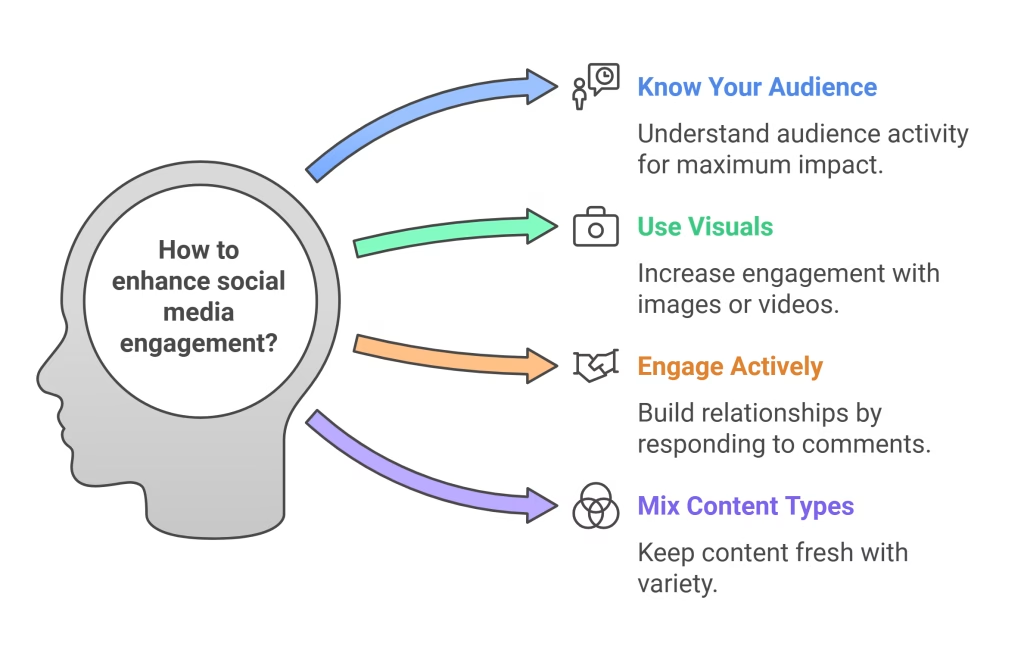
FAQs About Scheduling LinkedIn Posts
Q1: Can I schedule posts directly on LinkedIn?
Yes, LinkedIn offers a native scheduling feature for text, image, and video posts.
Q2: What are the best tools for scheduling LinkedIn posts?
Top tools include Munshify TenaX, Buffer, Hootsuite, and Sprout Social, each offering unique features like team collaboration and analytics.
Q3: What is the best time to schedule LinkedIn posts?
The best times are generally mid-week mornings, between 9-11 a.m., but analyze your audience’s preferences for more accurate timing.
Q4: How far in advance can I schedule LinkedIn posts?
You can schedule posts weeks in advance using LinkedIn’s native tools, and third-party platforms may allow for longer durations.
Q5: Do scheduled LinkedIn posts perform well?
Yes, with the right timing and engaging content, scheduled posts perform just as well as real-time posts.
Using the right social media tool can make scheduling LinkedIn posts a seamless and efficient process. By taking advantage of LinkedIn’s native scheduling features or third-party platforms, you can schedule LinkedIn posts to maintain consistency, save time, and optimize your audience engagement. Whether you’re a marketer, business owner, or professional, incorporating a social media tool into your strategy ensures your posts go live at the right time without the stress of manual posting. Start planning ahead, leverage these tools, and watch your LinkedIn presence grow effectively.



