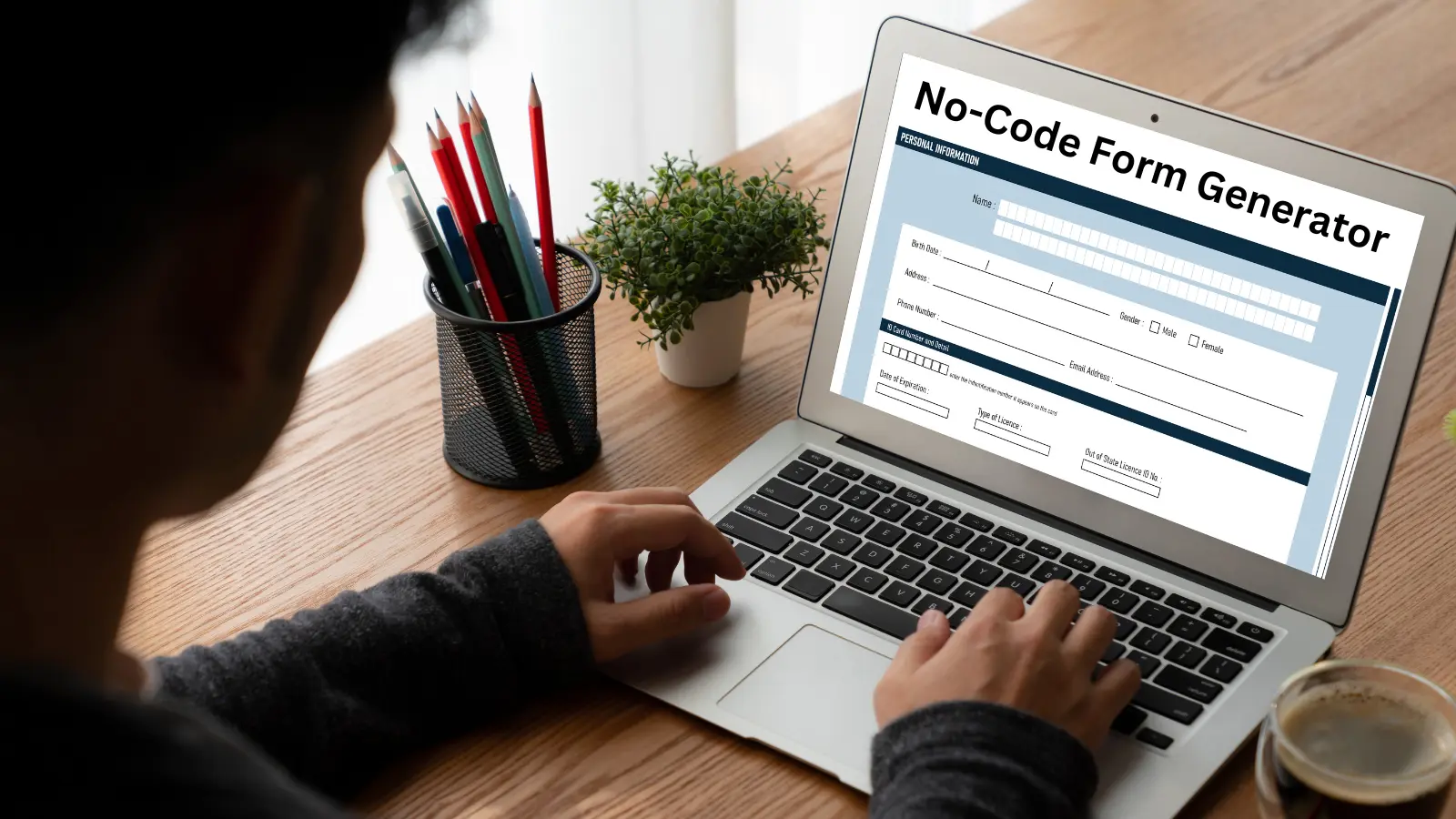In today’s fast-paced digital world, collecting and managing information efficiently is critical for businesses, educators, and professionals. Forms play a pivotal role in this process. Whether you’re gathering feedback, conducting surveys, or streamlining data entry, an intuitive form can make all the difference. Fortunately, with the advent of no-code Form Generator platforms, creating professional and user-friendly forms has never been easier.
What Are No-Code Form Generator Platforms?
A no-code Form Generator platform allows users to design and deploy forms without any coding knowledge. These platforms provide a drag-and-drop interface where anyone can create forms tailored to their needs. Whether you’re a beginner or a tech-savvy professional, these tools empower you to focus on creativity and functionality without worrying about technical complexities.
No-code platforms eliminate the steep learning curve of traditional programming. Moreover, they ensure faster deployment, which is especially crucial in industries where time is a vital resource.
Why Choose a No-Code Form Generator?
There are several compelling reasons to opt for a no-code Form Generator platform:
- Ease of Use
Unlike traditional coding tools, no-code platforms come with user-friendly interfaces. You can add fields, rearrange layouts, and customize designs effortlessly.
- Cost-Effectiveness
Hiring developers or purchasing expensive software licenses can be costly. A no-code Form Generator helps save these costs while delivering professional-grade forms.
- Flexibility and Scalability
From simple feedback forms to complex registration systems, these platforms handle it all. As your requirements grow, the platform scales alongside your needs.
- Faster Turnaround Time
Time is a critical resource. With a no-code Form Generator, you can create forms within minutes, enabling you to meet deadlines effectively.
- Integrated Features
Many no-code platforms offer built-in features such as email notifications, data validation, and analytics integration, ensuring a comprehensive solution.
How to Build Intuitive Forms Using a No-Code Form Generator
Creating intuitive forms is a seamless process when using a no-code Form Generator. Follow these steps for optimal results:
1. Define the Purpose
Before starting, identify the objective of your form. Are you collecting customer feedback, registration details, or survey responses? Having clarity ensures your form aligns with its purpose.
2. Choose a Platform
Select a no-code Form Generator platform that fits your needs. Popular platforms like Munshify Forms, JotForm, Google Forms, and Typeform are excellent choices, offering diverse templates and features.
3. Design Your Form Layout
A clutter-free layout ensures better user engagement. Group related fields together, use appropriate labels, and add tooltips if necessary to guide respondents.
4. Leverage Drag-and-Drop Features
Most no-code platforms feature a drag-and-drop editor, allowing you to add fields like text inputs, dropdowns, checkboxes, and more. Customize these fields to make the form intuitive.
5. Incorporate Visual Elements
Enhance user experience with images, logos, or videos. A visually appealing form is more likely to grab attention and encourage completion.
6. Test Before Deployment
Always preview your form before sharing it. Check for alignment issues, field errors, and overall responsiveness. A no-code Form Generator platform often includes testing options, making this step easier.
Best Practices for Building Intuitive Forms
To ensure your forms are not just functional but also engaging, adhere to these best practices:
1. Keep It Simple
Avoid overloading forms with too many fields. A no-code Form Generator allows you to create concise forms without compromising on essential information.
2. Use Conditional Logic
Advanced platforms let you add conditional logic. This feature dynamically shows or hides fields based on user input, reducing complexity and improving usability.
3. Optimize for Mobile
Ensure your forms are mobile-friendly. Many respondents prefer filling out forms on their smartphones. A no-code Form Builder automatically adjusts forms for different devices.
4. Add Progress Indicators
For multi-step forms, include progress indicators to show users how far they’ve come. This simple feature boosts completion rates significantly.
5. Provide Confirmation Messages
Upon submission, display a thank-you message or send an email confirmation. These acknowledgments enhance user satisfaction and trust
Key Benefits of Using a No-Code Form Generator
Adopting a no-code Form Builder comes with numerous benefits:
- Improved Efficiency: Automating form creation saves time and resources.
- Error Reduction: Pre-built templates and validations minimize errors during form design.
- Enhanced Data Management: Integrated analytics provide insights into form performance, helping you make informed decisions.
- Greater Accessibility: With no coding required, these platforms are accessible to everyone, regardless of technical expertise.
Real-World Applications
The versatility of no-code Form Generator platforms enables their use across various industries:
- Education: Schools and universities can create admission, feedback, and evaluation forms effortlessly.
- Healthcare: Clinics and hospitals use forms for patient registration, appointment scheduling, and feedback.
- E-commerce: Businesses leverage forms for customer feedback, product reviews, and surveys.
- Event Management: Planners use these platforms for attendee registrations and surveys.
The Future of No-Code Form Generators
As technology advances, no-code Form Generator platforms will continue evolving. We can expect enhanced AI capabilities, more integration options, and even better user interfaces. These innovations will further simplify form creation, making it more accessible and efficient.
No-code platforms are not just a trend; they’re a necessity in today’s fast-paced digital landscape. By investing in the right Form Builder, businesses and individuals can streamline workflows, save resources, and achieve greater productivity.
Building intuitive forms no longer requires technical expertise or significant resources. A no-code Form Generator empowers users to create professional, engaging forms with minimal effort. By leveraging these platforms, you can focus on what truly matters—achieving your goals.
Start exploring no-code Form Builder platforms today and revolutionize the way you collect and manage data.