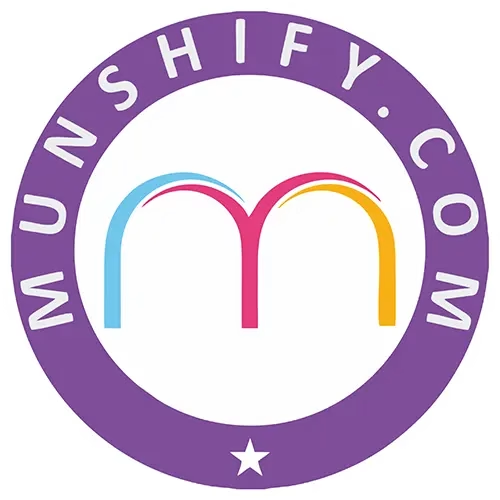QR Code Manager – Create QR Codes for Free
Customize it with your color, shape and login in 3 steps. Generate QR Codes effortlessly with our QR Code Generator. A free plan that never expires! Customize your QR Codes, track their performance, and make informed decisions with ease.
Step 1
Choose the QR Code type
Select the type of QR Code that best fits your needs. Choose from multiple options, including a link (URL), PDF, or Multi-URL. While static QR Codes cannot be edited after creation, dynamic QR Codes can be edited anytime.
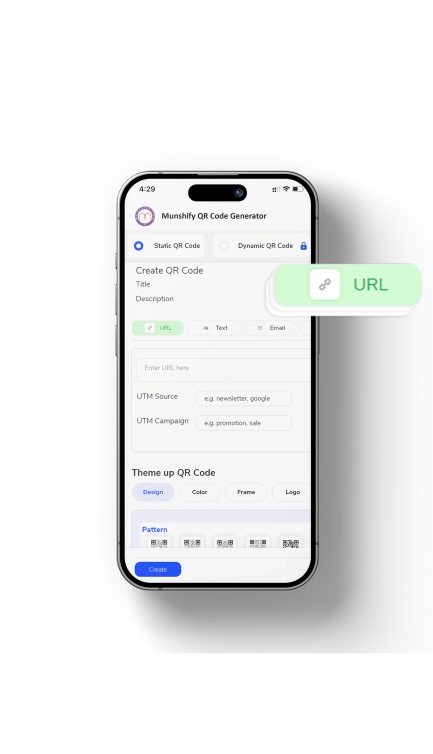

Step 2
Choose your own Design and Customize
Enter the information in the provided fields. Optionally, personalize your QR Code to make it stand out. Use the customization panel to add a logo, change colors, and adjust styles to align with your brand.
Step 2
Choose your own Design and Customize
Enter the information in the provided fields. Optionally, personalize your QR Code to make it stand out. Use the customization panel to add a logo, change colors, and adjust styles to align with your brand.

Step 3
Download the QR Code
Choose your preferred file format and size (PNG or SVG). Once selected, download your custom QR Code. It’s now ready to scan and generate data that you can analyze to improve your campaign.
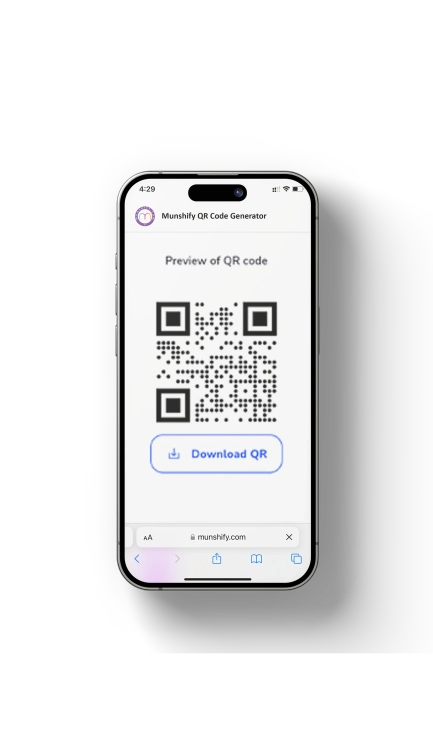
Key Benefits & Features
Customizable QR Code Generator
Match your brand’s look with personalized QR codes that blend seamlessly into your designs.
Advanced Tracking & Analytics
Monitor scans in real-time, track user locations, devices, and times for better marketing insights.
Instant Redirection
Easily link to websites, social media, contact forms, app downloads, and more, with one quick scan.
Mobile-Friendly & Universal
Optimized for all smartphones and devices, ensuring your audience can connect anytime, anywhere.
Secure & Scalable
Keep your data safe with an encrypted QR code generator, designed for enterprises of any size.
We are located at

India : eReleGo Technologies Pvt Ltd
646, 52, 12th Main Rd,
2nd Block, Rajajinagar,
Bengaluru, Karnataka 560010
USA : eReleGo Tech Partners LLC
929 E Lodgepole Dr Gilbert, Arizona, USA.