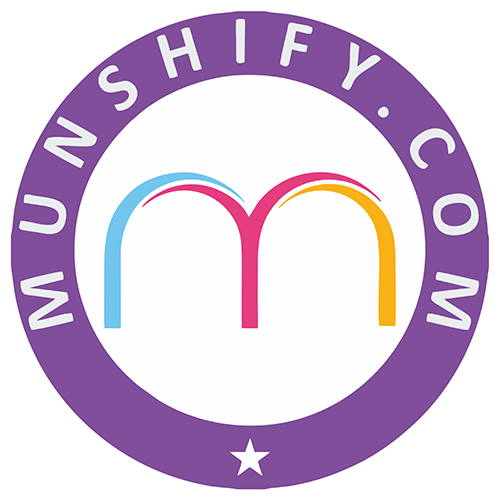5. Paid Campaigns and Analytics
5.1 – Paid Campaigns
“Paid campaigns” refer to advertising initiatives in which a company or individual pays a platform, such as social media networks (e.g., Facebook, Instagram, Twitter), search engines (e.g., Google), or other digital advertising channels, to promote their products, services, or messages to a targeted audience. Here’s a detailed explanation of what paid campaigns entail:
- Objective and Goals: Before launching a paid campaign, it’s essential to define clear objectives and goals. These could include increasing brand awareness, driving website traffic, generating leads, boosting sales, or any other specific outcomes desired from the campaign.
- Target Audience: Paid campaigns allow advertisers to precisely target their audience based on various demographics, interests, behaviors, and other criteria. This targeting ensures that the campaign reaches the most relevant audience likely to be interested in the promoted offerings.
- 3. Ad Formats: Paid campaigns can utilize various ad formats, including text ads, image ads, video ads, carousel ads, and more. The choice of ad format depends on the campaign goals, target audience, and the platform’s capabilities.
- Budgeting and Bidding: Advertisers need to set a budget for their paid campaigns, determining how much they are willing to spend on advertising within a specific timeframe. Additionally, they may need to bid for ad placements, especially in platforms that use auction-based systems, where advertisers compete for ad space based on their bids and ad quality.
- Ad Placement: Paid campaigns can appear in different locations across digital platforms, such as in users’ news feeds, search engine results pages, on websites and blogs, within mobile apps, and more. Advertisers can choose where they want their ads to be displayed based on their target audience’s behavior and preferences.
- Monitoring and Optimization: Once a paid campaign is live, it’s crucial to monitor its performance closely. This involves tracking key metrics such as impressions, clicks, click-through rates (CTR), conversions, return on ad spend (ROAS), and other relevant indicators. Based on the campaign’s performance data, advertisers can adjust and optimize results and maximize the campaign’s effectiveness.
- Measurement and Reporting: Evaluating the success of a paid campaign requires analyzing its performance against the predefined objectives and goals. Advertisers should regularly review campaign metrics, generate reports, and draw insights to inform future advertising strategies and investments.
Overall, paid campaigns offer a powerful way for businesses and individuals to reach their target audience, drive engagement, and achieve specific marketing objectives through targeted and measurable advertising efforts on digital platforms.
Accounts | Summary |
|
|
|
|
|
|
|
|
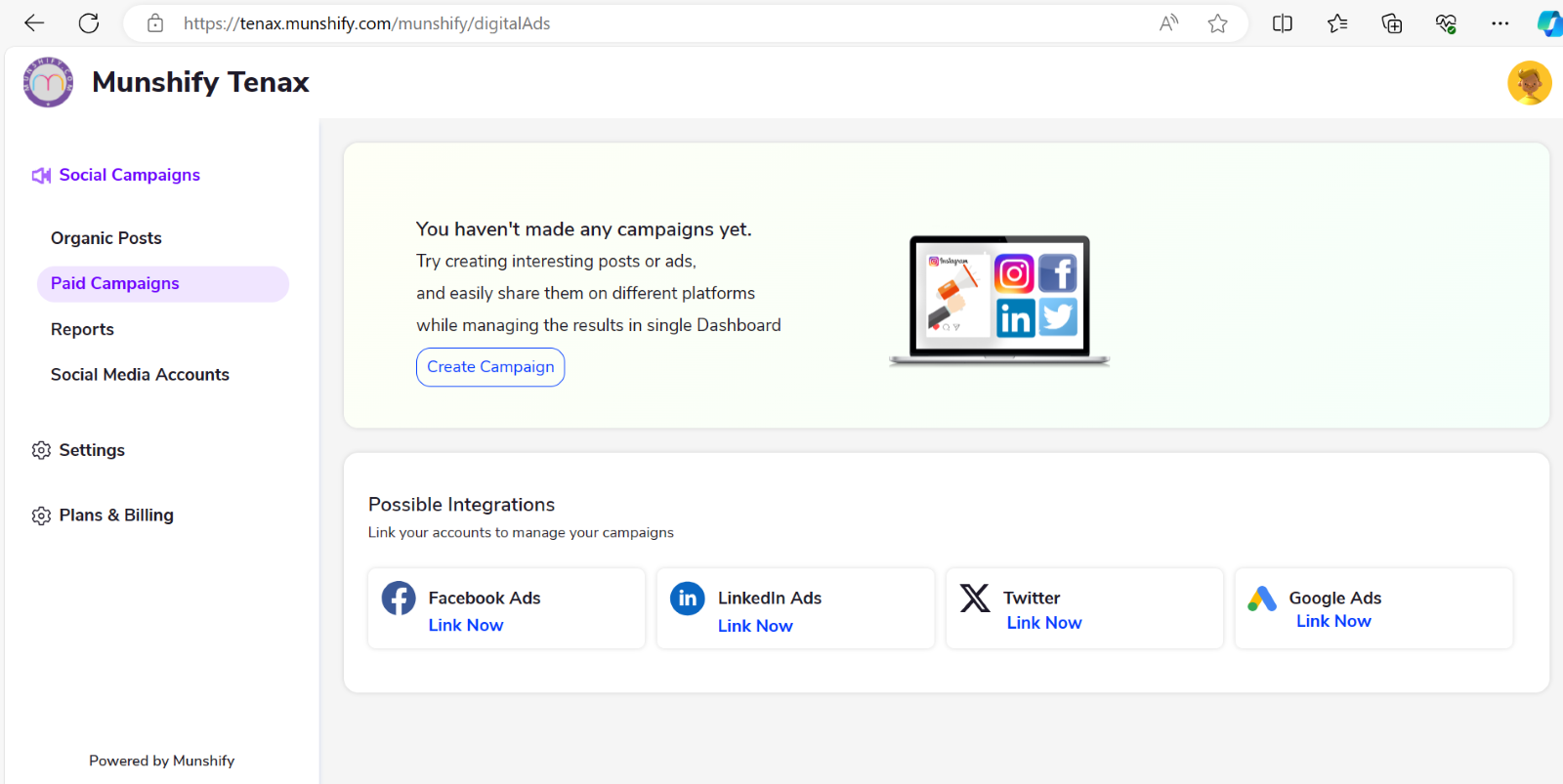
If you haven’t started any campaigns yet, consider creating engaging posts or ads. You can effortlessly share them across various platforms and monitor their performance from a single dashboard. Simply click the ‘Create Campaign’ button to get started.
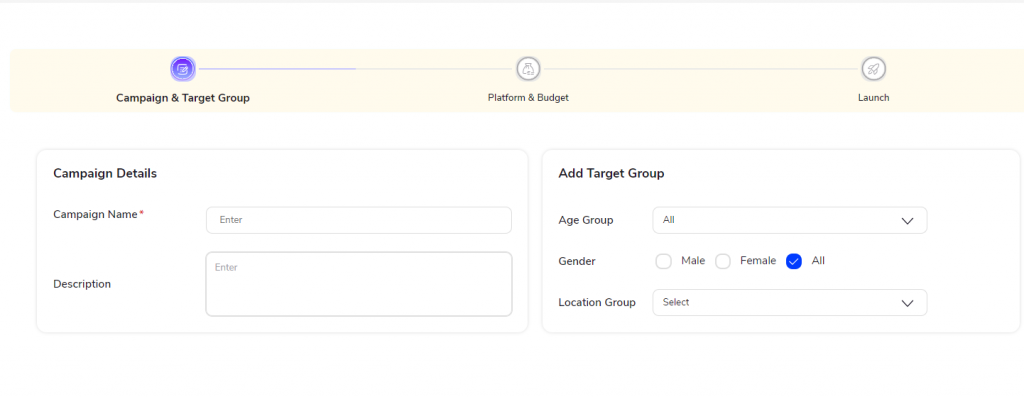
- When a user clicks on the “Create Campaign” button, they will be prompted to provide details for their new campaign. These details are essential for customizing and targeting the campaign effectively.
- Firstly, the user will need to enter a campaign name, which serves as a unique identifier for the campaign and helps in organizing and tracking multiple campaigns.
- Next, the user can provide a description for the campaign, which can include additional information about the purpose, goals, or theme of the campaign. This description helps in providing context and clarity to anyone viewing or managing the campaign.
- One crucial aspect of setting up the campaign is defining the target audience. This includes specifying the demographic characteristics of the audience that the campaign aims to reach. Users typically need to specify:
– Age group: Users can define the age range of the target audience, such as 18-24, 25-34, etc.
– Gender: Users can specify whether the campaign targets a specific gender or is inclusive of all genders.
– Location group: Users can define the geographical locations where they want the campaign to be targeted, such as countries, regions, cities, or even specific zip codes.
- Additionally, users may have the option to further refine their target audience based on interests, behaviors, or other relevant criteria depending on the platform’s targeting capabilities.
- By providing these campaign details and defining the target group accurately, users can ensure that their campaign reaches the right audience, increasing its effectiveness and maximizing its impact.
Platform and Budget:
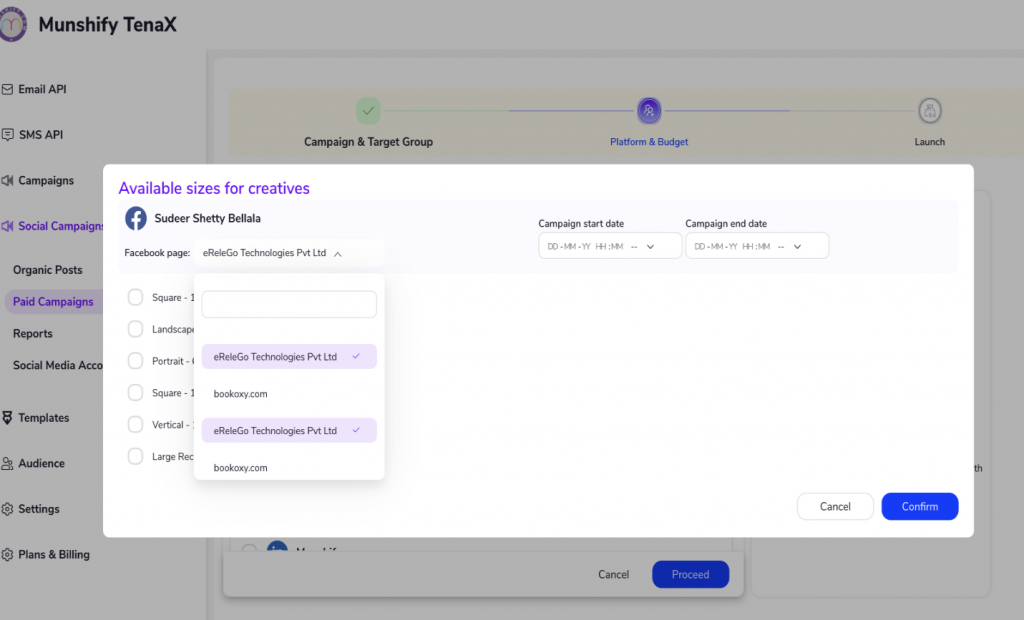
After creating the campaign and defining the target group, the next steps involve selecting the platforms and budget, as well as specifying the creative sizes for the ads. Here’s a breakdown of the process:
- Platform Selection:
– Users can choose the specific social media platforms or advertising channels where they want their campaign to be run. This could include platforms like Facebook, Instagram, Twitter, LinkedIn, etc.
- Budget Allocation:
– Users need to decide on the budget they want to allocate to the campaign. This involves specifying the total amount of money they are willing to spend on advertising for the campaign.
- Creative Sizes:
– Users are presented with available creative sizes for the ads. These could include dimensions such as square, vertical, or horizontal layouts, depending on the platform and ad format requirements.
- Page Selection:
– Users can select the specific pages or profiles on the chosen platforms where they want their campaign to be displayed. This could include their own business pages or partner pages for sponsored content.
- Campaign Schedule:
– Users need to set the start date and time for the campaign, indicating when they want the ads to begin appearing on the selected platforms.
– Similarly, users need to specify the end date and time for the campaign, marking the duration for which they want the ads to run.
- Confirmation:
– Once all selections and configurations are made, users can proceed by clicking on the “Confirm” button.
– This action finalizes the campaign setup and submits the details for processing.
5.2 - Analytics
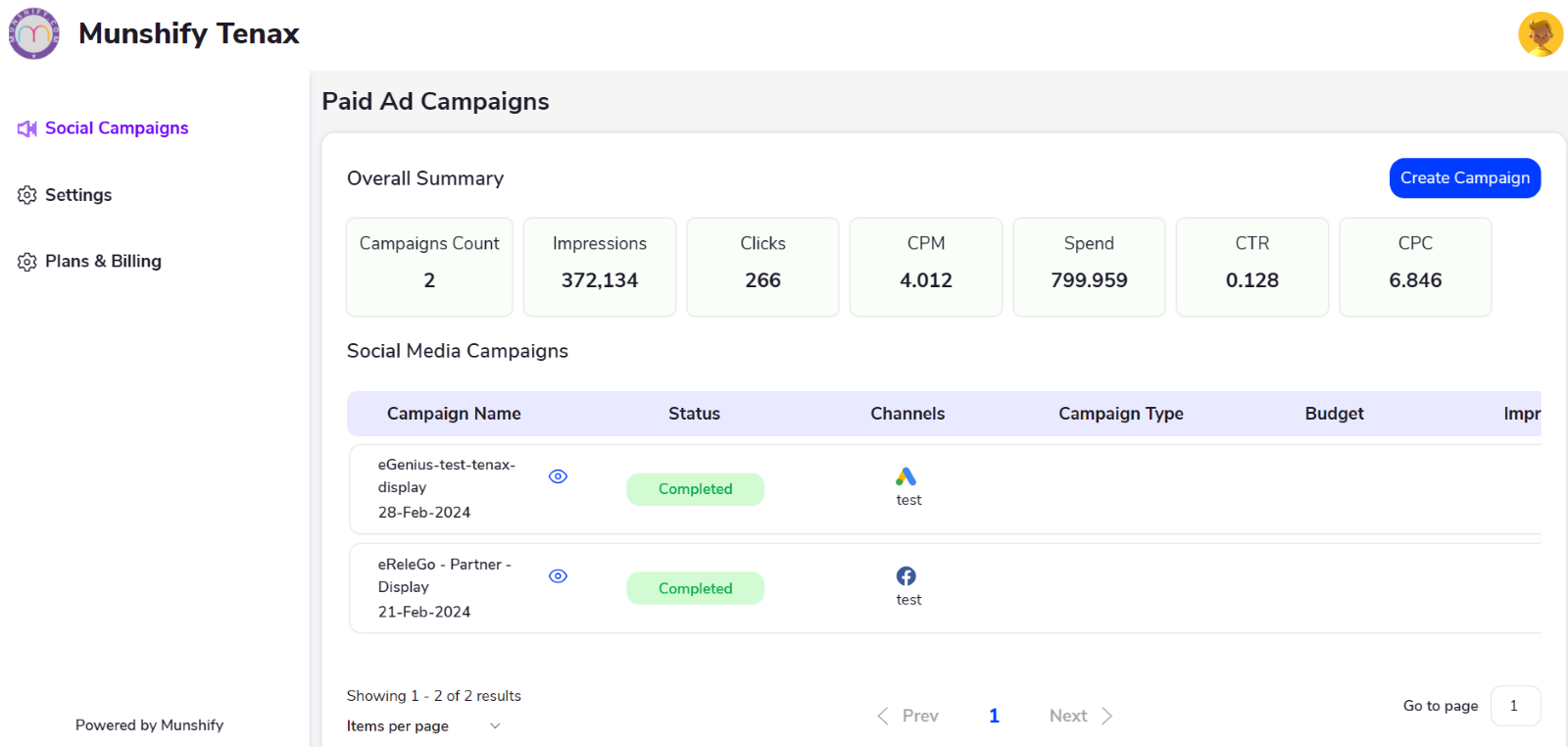
- Overall Summary of Paid Campaigns:
– This section provides users with a comprehensive snapshot of their paid campaigns after they have been executed. It serves as a condensed report of the campaign performance.
– Metrics such as the count of campaigns give users an indication of how many campaigns they have run during a specific period.
– Impressions represent the number of times an ad has been displayed to users.
– Clicks denote the number of times users have clicked on the ad.
– CPM (Cost Per Thousand Impressions) indicates the cost incurred for everyone thousand impressions of the ad.
– Total spend reflects the overall amount spent on advertising across all campaigns.
– CTR (Click-Through Rate) measures the percentage of users who clicked on the ad after seeing it.
– CPC (Cost Per Click) signifies the average cost incurred for each click on the ad.
- Detailed View of Social Media Campaigns:
– This section provides users with a breakdown of each individual social media campaign they have run.
– The campaign name serves as a unique identifier for each campaign.
– Status indicates the current state of the campaign, whether it’s active, paused, or completed.
– Channels used for promotion refer to the social media platforms or advertising channels utilized for running the campaign.
– Campaign type specifies the nature of the campaign, such as display ads, sponsored content, etc.
– Allocated budget represents the amount of money allocated for running the campaign.
– Impressions garnered denote the total number of times the campaign ads have been displayed to users across the selected channels.
- Access to Detailed Campaign Insights:
– Users can click on the eye icon to gain access to a more detailed view of a specific campaign.
– This detailed view provides users with comprehensive insights into the performance metrics of the campaign, allowing them to analyze its effectiveness thoroughly.
– By examining metrics such as impressions, clicks, CTR, and CPC in detail, users can identify areas of improvement and refine their advertising strategies accordingly.
- Option to Create New Paid Campaigns:
– Users have the flexibility to initiate new paid campaigns directly from the platform.
– The “Create Campaigns” button serves as a convenient tool for users to kickstart new advertising initiatives.
– This feature enables users to manage their advertising efforts seamlessly within the platform, facilitating efficient campaign management and optimization.
If users want detailed information about their campaigns, they should click on the eye icon. Upon clicking, the screen will display the following details:

If users want detailed information about the channel pages, they can click on the eye icon. Upon clicking, they will be provided with:
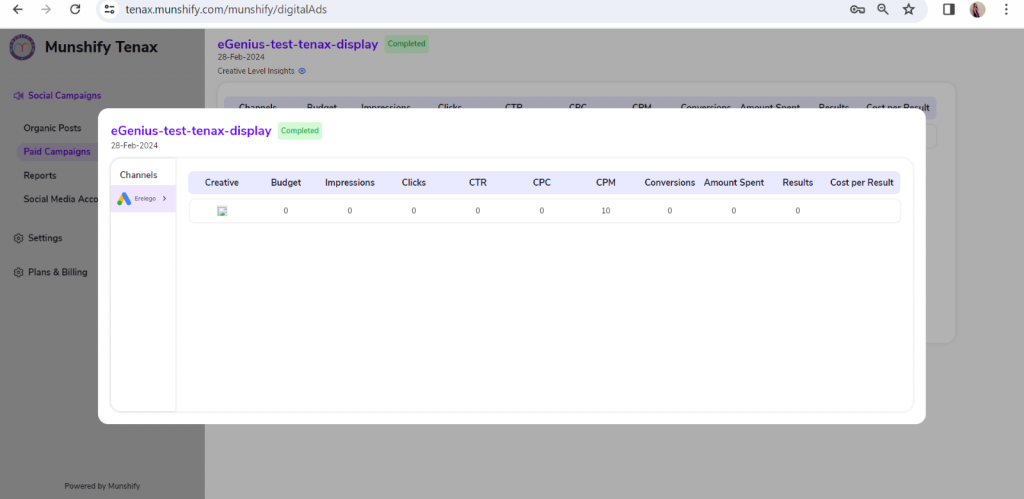
We are located at

eReleGo Technologies Pvt Ltd
646, 52, 12th Main Rd,
2nd Block, Rajajinagar,
Bengaluru, Karnataka 560010