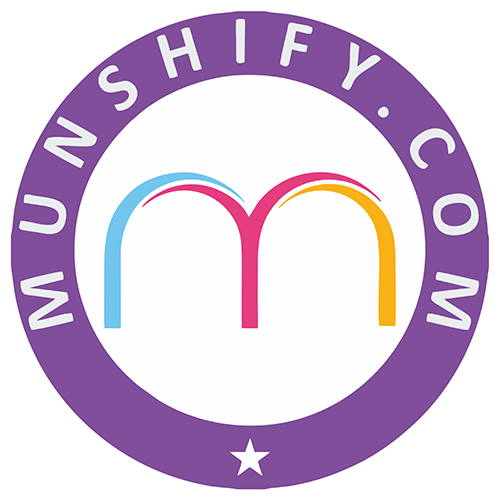6. Look Up
6.1 How Do I Add a Lookup Field to My Form?
To add a lookup field, go to the form builder, find the lookup element, and drag it onto your form. Then, configure it to connect with the dataset or list you want users to pull data from.
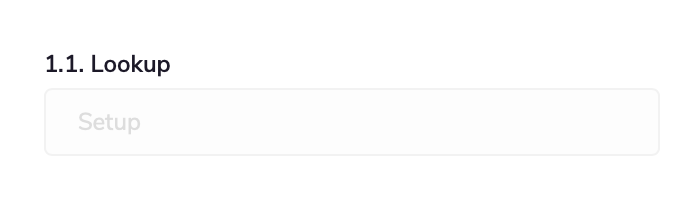
6.2 How Does a Lookup Field Improve Data Accuracy ?
A lookup field ensures data accuracy by limiting user input to predefined options from a reliable source, reducing the chances of errors or inconsistencies in the collected data.
6.3 How Do I Style the Lookup Field to Match My Form’s Design ?
You can style the lookup field by adjusting the font, colors, and other design elements within the form builder’s styling options, ensuring it fits seamlessly with the rest of your form.
We are located at

eReleGo Technologies Pvt Ltd
646, 52, 12th Main Rd,
2nd Block, Rajajinagar,
Bengaluru, Karnataka 560010