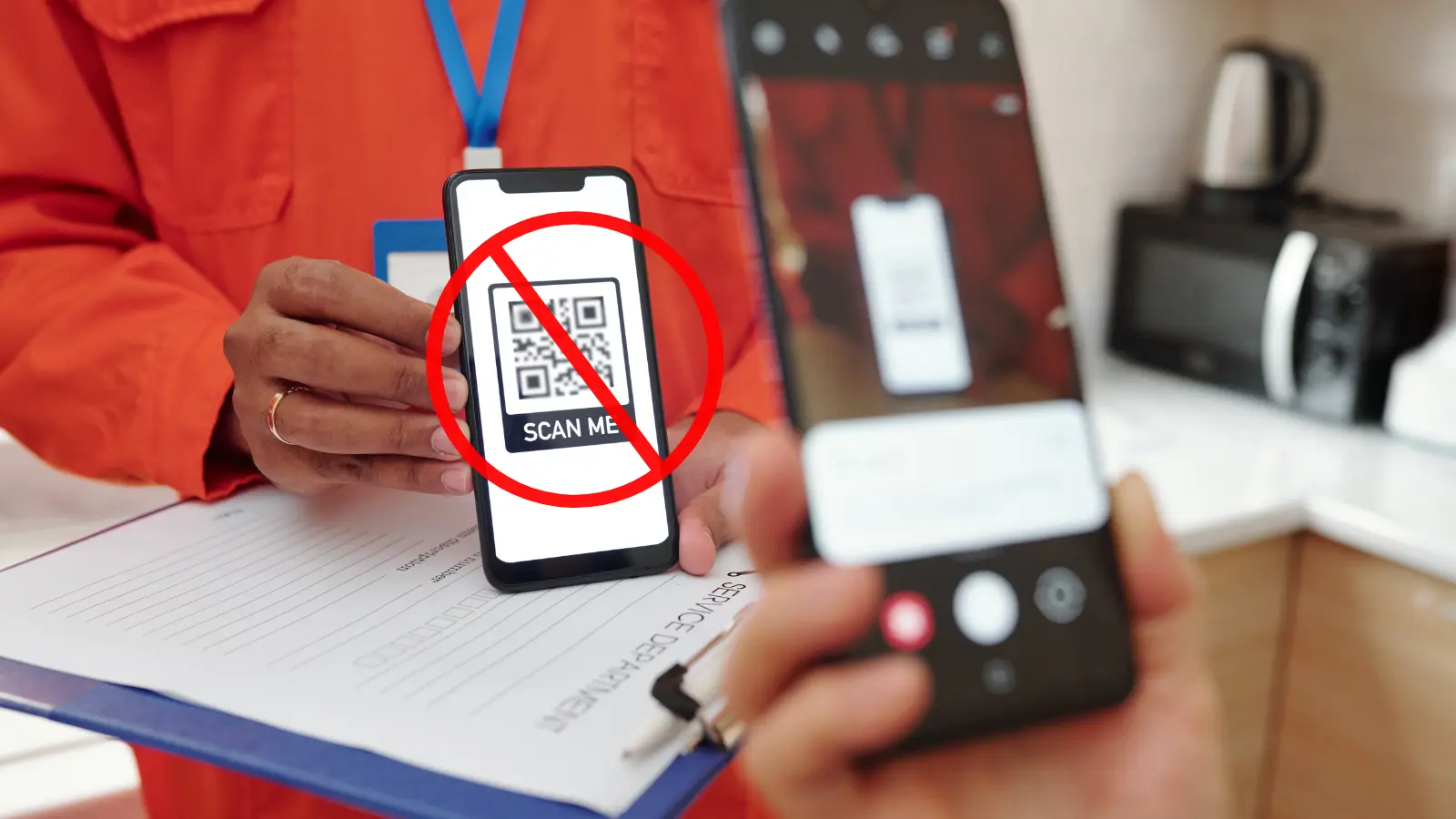QR codes have become an essential part of our daily lives, enabling us to quickly access information, make payments, and even download apps. However, it’s not uncommon to encounter issues where your QR code simply doesn’t work. Whether you’re trying to scan a code on a product, poster, or website, problems can arise. In this article, we’ll discuss the 10 most common reasons your QR code isn’t working, and how to fix them.
Reason 1: Poor Print Quality
One of the most common reasons a QR code doesn’t work is poor print quality. If the QR code is blurry or pixelated, your device won’t be able to read it correctly. This is often due to low-quality printing or scanning the code from a low-resolution image.
Solution: Ensure that your QR codes are clear and printed in high resolution. If it’s a digital code, make sure the image size is large enough to retain its clarity.
Reason 2: Wrong QR Code Type
There are different types of QR codes depending on their use. For example, some QR codes link to websites, while others store contact information. If you’re using the wrong QR code type for your needs, it may not work properly.
Solution: Always ensure you are using the correct QR code type that matches your purpose, such as a URL, vCard, or Wi-Fi network code.
Reason 3: Low Contrast Colors
Another reason QR codes might fail is when it’s designed with colors that don’t offer enough contrast. QR codes with low contrast can be difficult for scanners to detect.
Solution: Use high-contrast colors, like black and white, to make sure the code is scannable by all devices.
Reason 4: QR Code Size Too Small
If QR codes are too small, it will be hard for a scanner to read it properly. Tiny QR codes may be missed or misread by your phone’s camera.
Solution: Make sure QR codes are of a reasonable size, typically at least 2 cm x 2 cm. Larger codes are easier to scan from a distance.
Reason 5: Incorrect URL
Sometimes, a QR code may not work because the URL or information encoded in it is incorrect. This can happen if there’s a typo when creating the QR code.
Solution: Always double-check the URL or information before generating the QR code. Make sure everything is accurate and working as expected.
Reason 6: Outdated QR Codes
QR codes can expire or become outdated, especially if they were generated with temporary links or marketing campaigns. This means QR codes may no longer direct users to the intended destination.
Solution: If the QR code is outdated, you’ll need to create a new one with updated information.
Reason 9: Limited Customization Options
Many people face issues with QR codes when they try to customize them by adding logos, colors, or designs, but the platform they use doesn’t support these options. Limited customization can also make your QR codes less engaging and harder to align with your brand identity.
Solution: Use tools like Munshify, which offers highly customizable QR codes. You can add your logo, adjust colors, and design the code to suit your branding needs—all while ensuring it remains fully scannable. This helps you create unique and professional QR codes without sacrificing functionality.
Reason 8: Damaged or Dirty QR Code
QR codes that are scratched, faded, or dirty won’t scan properly. If there is any damage to the printed code, it may not be recognized by your device.
Solution: Keep your QR code clean and free from damage. If the code is physically damaged, it may need to be replaced.
Reason 9: Weak Internet Connection
A weak or unstable internet connection can cause the QR code to fail when trying to load a webpage or app.
Solution: Check your internet connection and ensure it’s stable before scanning a QR code. Try scanning in an area with better connectivity.
Reason 10: Overloading Information
As more information is added to a QR code, such as when creating a vCard with extensive details, the design becomes more complex. This increased complexity can result in a cluttered QR code, making it harder to scan—especially if it is printed poorly or at a small size.
Solution: Keep the amount of information in your QR code minimal. If detailed information is necessary, consider linking to a webpage where additional data can be displayed instead of cramming it all into the code. Always test the QR code for scannability after adding new information.
Frequently Asked Questions (FAQs)
1. Why isn’t my code scanning properly?
Your code might be blurry, damaged, too small, or there could be a weak internet connection. Ensure the code is printed clearly and your phone’s camera is properly focused.
2. Can all phones scan codes?
Most modern smartphones can scan codes directly from the camera app. If your phone doesn’t have a built-in scanner, a third-party app might be needed.
3. How do I fix an expired code?
If the link or information tied to your code has expired, you’ll need to generate a new one with updated details.
4. What’s the best size for my code?
The ideal size is at least 2 cm x 2 cm, but it depends on how and where it’s being used. Larger sizes are easier to scan.
5. Can I personalize my code?
Yes, you can customize your code with logos, colors, and unique designs to make it align with your brand’s identity.
While QR codes are incredibly useful, they can sometimes encounter issues that prevent them from working as expected. Whether it’s due to poor print quality, compatibility issues, or weak internet, the reasons behind a malfunctioning QR code are often simple to fix. By ensuring your code is clear, up-to-date, and properly linked, you can avoid these common problems and make the most of this handy tool.
So, the next time your code doesn’t work, remember these 10 tips to get it back in action quickly! And don’t forget to choose a proper custom QR code generator for optimal results.